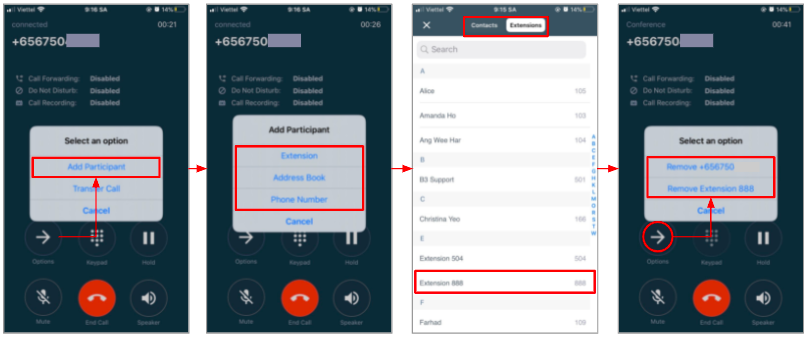3-way Conference Call
3-Way Conference Call feature lets users talk with 2 participants at the same time using the Mobile app.
Please follow the steps below:
Step 1
- Call the first phone number
- Wait for him/her to answer
- Click Options > Select Add Participant
Step 2
Call the second participant. There are 3 options to select:
- Call other Extension within the organization.
- Call a number from the Contact
- Call other Phone Number
Step 3
If you want to remove one of the attendees:
- Go to Options
- Remove