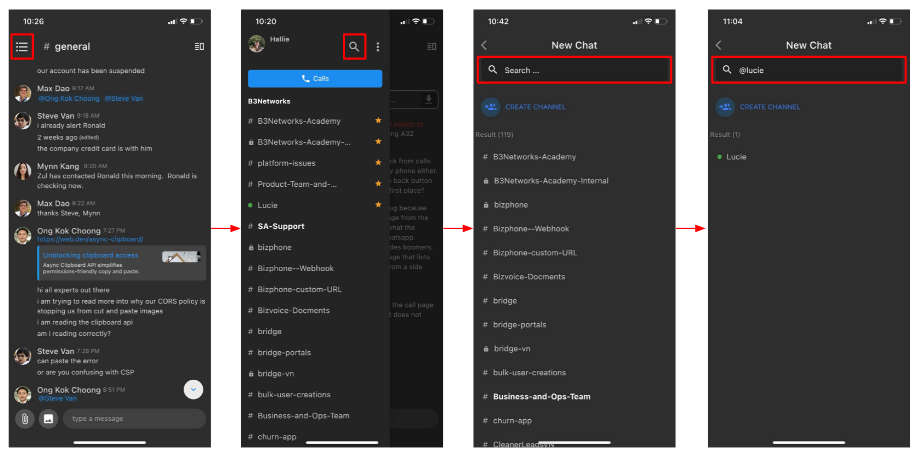Team Chat - Direct Message
Overview
- Direct messageis a feature for one-on-one interaction.
- It is great for keeping track of all users’ direct communication with teammates.
Configuration
1. Send a Direct message
In order to send a direct message to one person:
- Click on the ( ☰ ) icon > click on the (🔍) icon
- Search for a specific user
- Send message
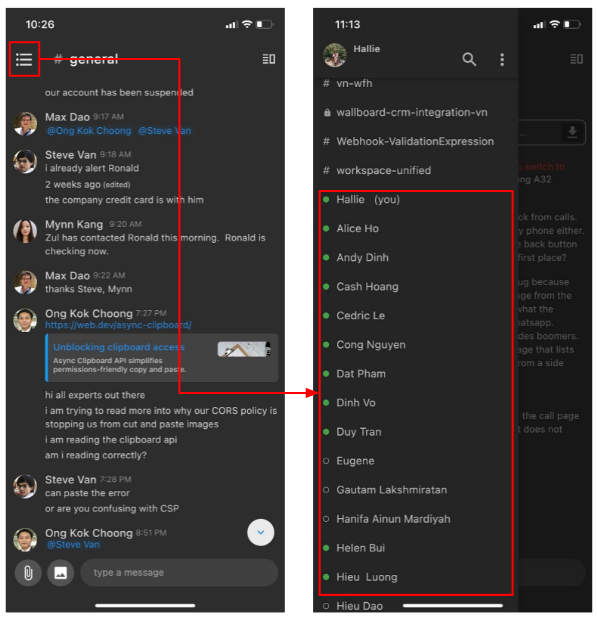
2. Pin a Direct message
- Go to a particular DM, click on the ( ☰ ) icon.
- Select a Star icon(☆) in the top right corner to pin the channel on the sidebar for quick searching.
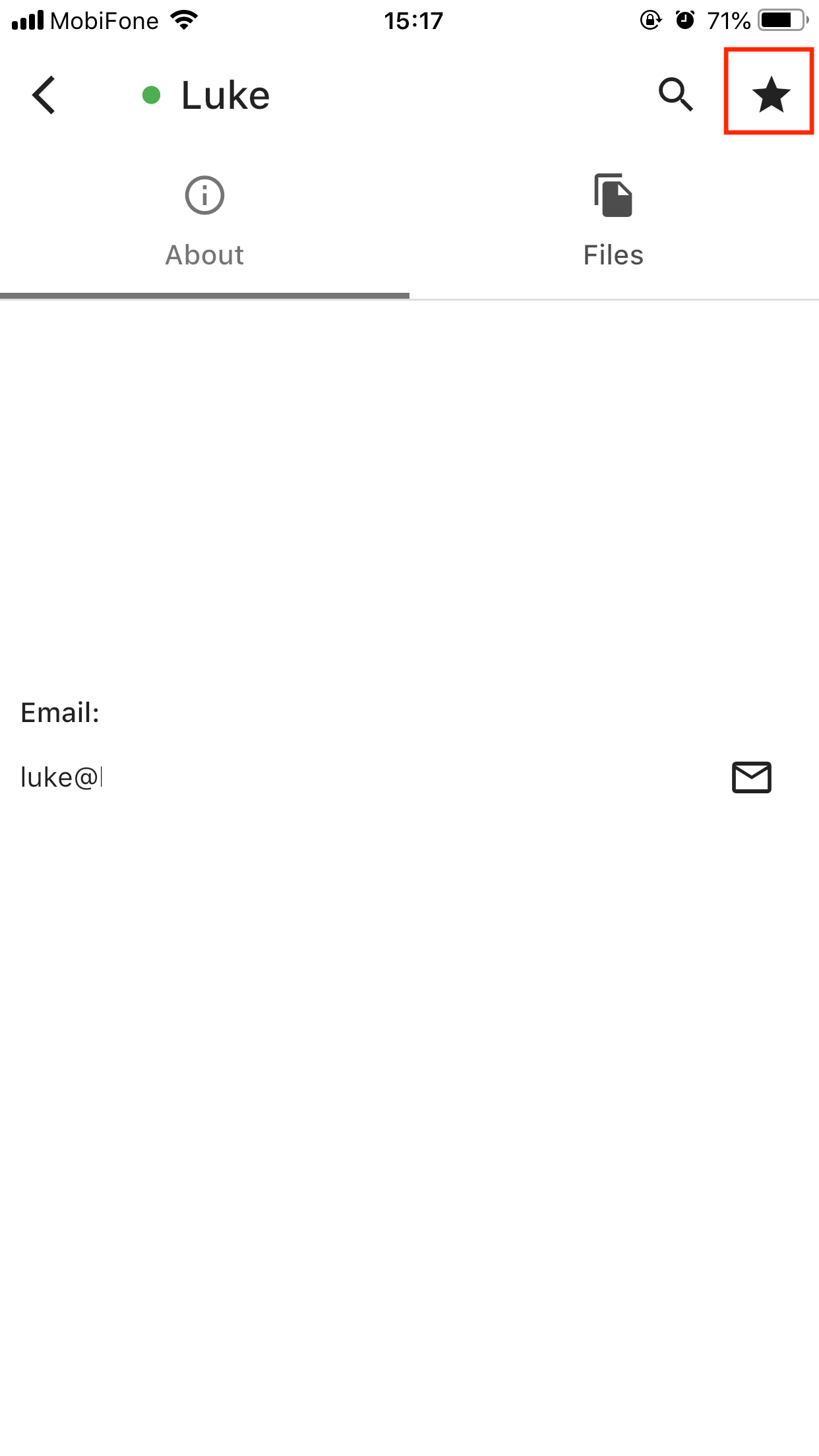
3. Browse a Direct message
- Click on the (☰) icon > click on the (🔍) icon
- Key in team member’s name at the Search bar.
- Start with @ to search.