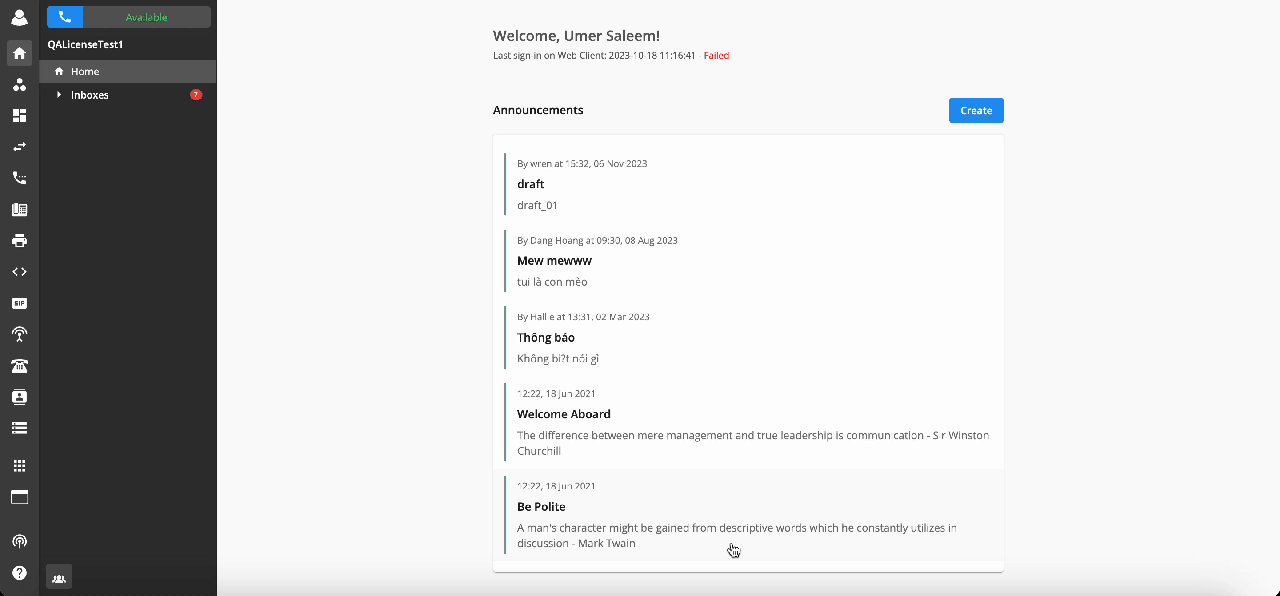Call Forwarding
Call Forwarding is a feature that allows you to forward incoming calls to any alternate numbers or other organization extension numbers.
To set up, follow the steps below:
- Go toPhone System, select the Call Forwarding tab
- Users have to select from one of the options:
- User or Phone Number
- Call Group
User or Phone Number
There will be a drop down menu to select between User or a Phone Number.
- User: Drop-down bar to select User (Internal Extension)
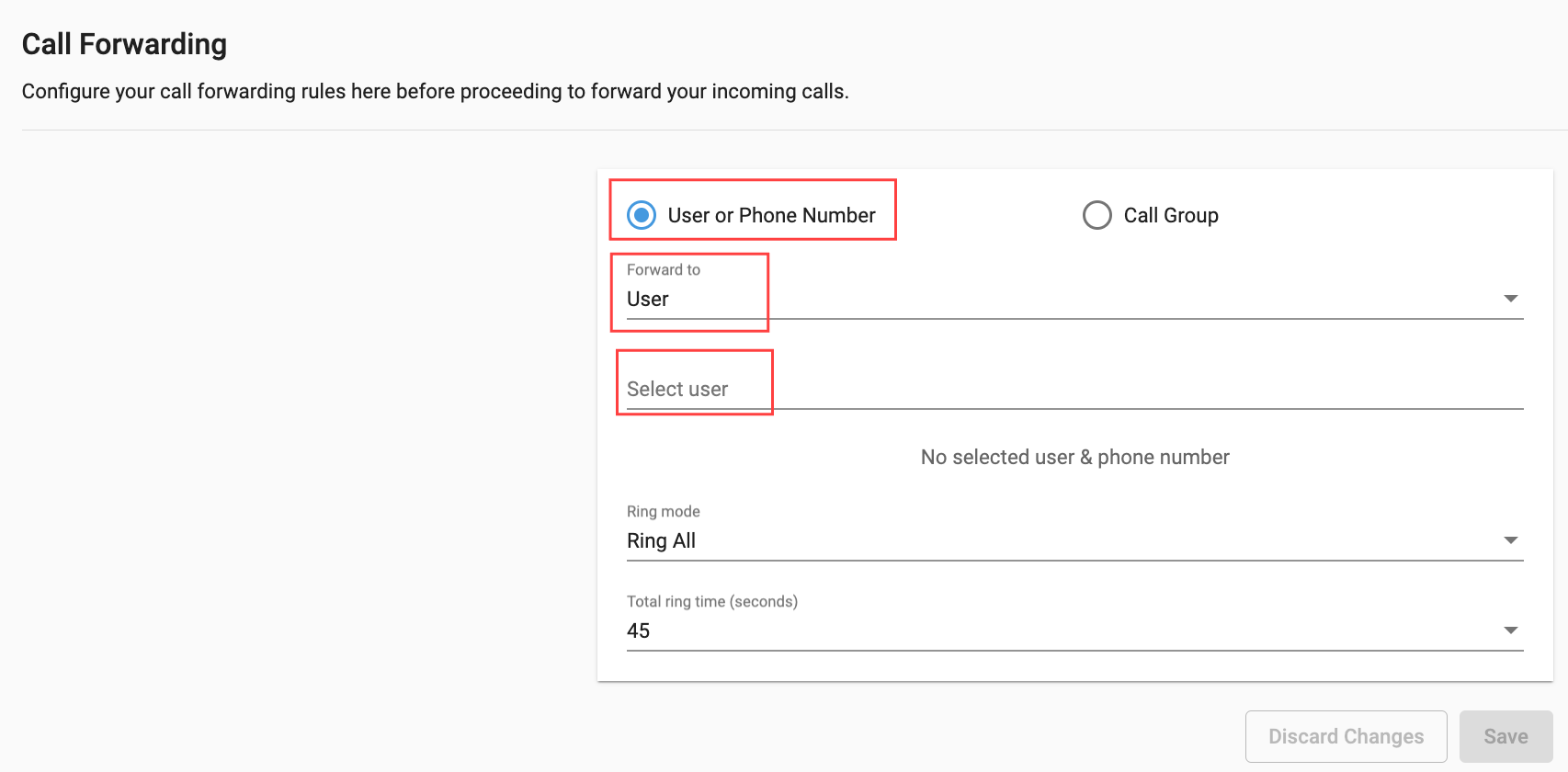 * Phone Number: Display a Bar to Select Country + Fill in Number
* Phone Number: Display a Bar to Select Country + Fill in Number
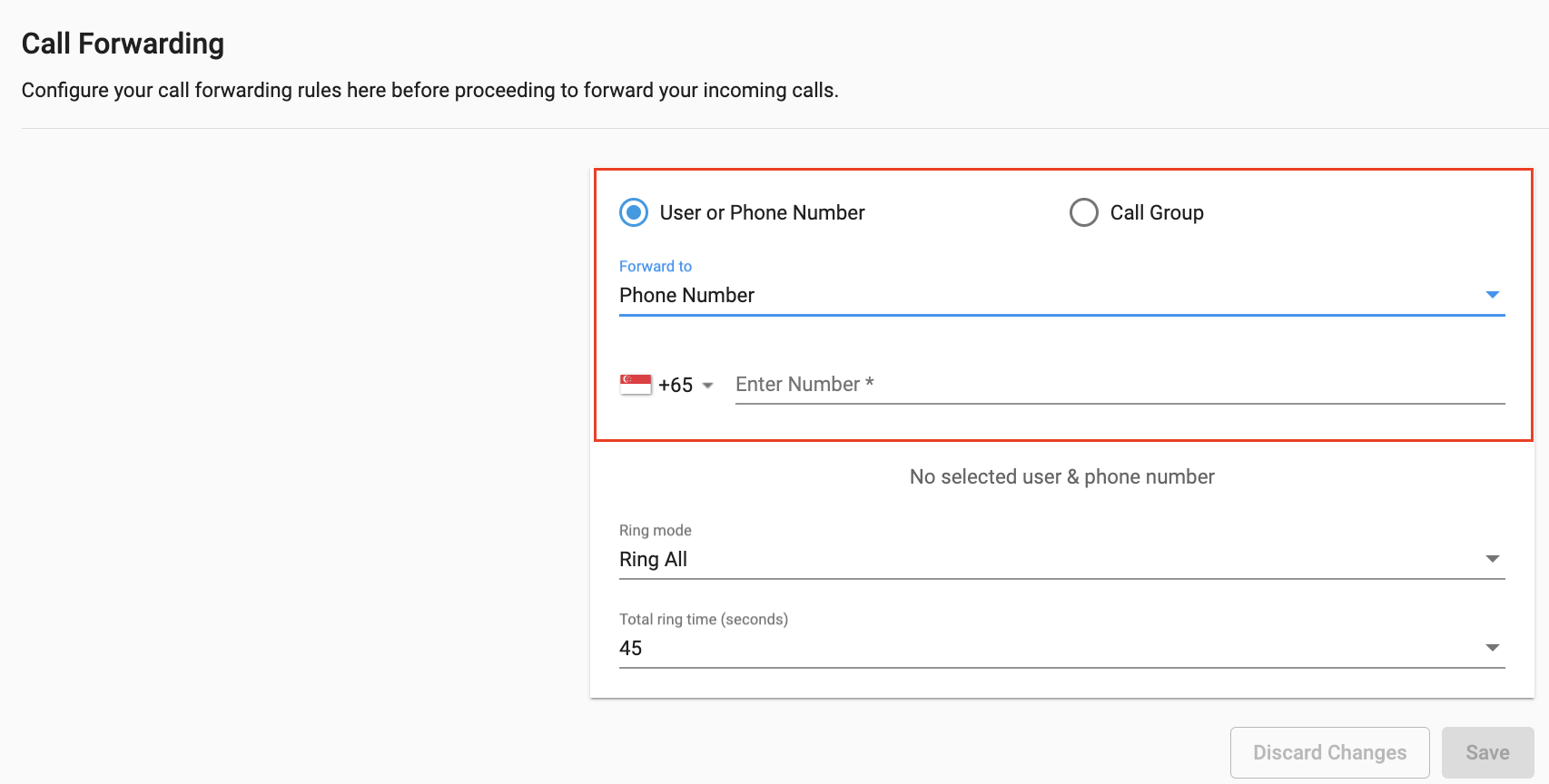 1. Select Ring Mode:
1. Select Ring Mode:
- Ring All:
- All available numbers/extensions in the Forward List will ring simultaneously.
- *Total Ring Time:*From 5 to 60 seconds
- Sequential:
- Each number/extension will ring in order, one after the other, starting from the first extension in the list each time.
- Order: Starting from 1. Drag and drop to change its order
- Ring time (seconds):From 15 to 90 seconds, each number/group/extension
- Click Apply to save the settings
Call Group
It will display a drop down bar to select a call group.
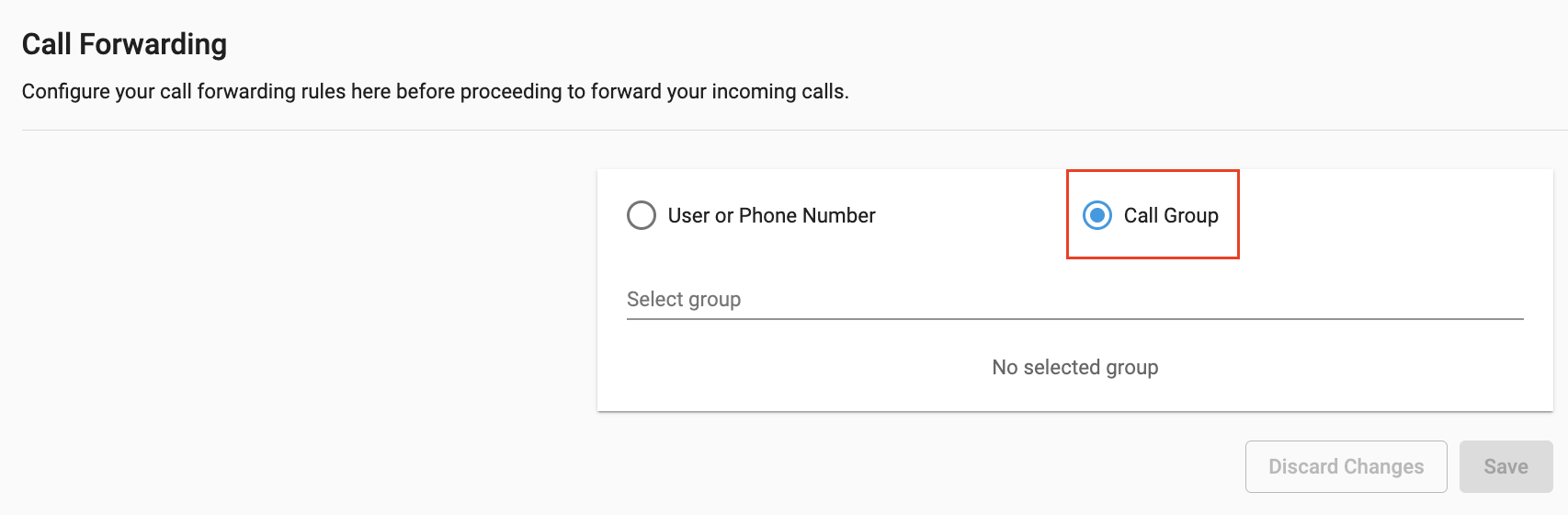
Note:
The total limit for forwarding numbers is five numbers or extensions. The forwarding list can only contain one call group.
- System will auto count when users enter the numbers/groups/extensions.
- When the limit is reached, you cannot add more users to the list.
- If any of the extensions miss the call, the system will not trigger its own Unanswered or Busy Flow and the call will be simply dropped.
- The working hours of the forwarded extension(s) in the list will be ignored.