Inbound Missed Calls
This tab is used to define which action will be taken when you miss a call.
- Go to Phone System
- Go to Inbound Missed Calls
- Configure actions will be taken when there is a missed call with the status:
- Reject
- Unanswered
- Choose an MP3 file
- Save
Reject
When there is an incoming call to your devices but you reject the call, the following actions will be triggered.
Trigger actions
- Ring Delegates
- Forward Calls
- Play Message
- Upload MP3 file
- File size: Maximum 5Mb
- TTS (text-to-speech):
- Message box: Limited to 450 characters
- Languages: Multiple languages and accent options
- Pitch: From 0 (lowest) to 9 (highest).
- Speech rate: From 0 (slowest) to 9 (fastest)
- Gender of the voice
- Upload MP3 file
- Record Voicemail
- Fill in the email address
- Message
- Upload MP3 file
- File size: Maximum 5Mb
- TTS (text-to-speech):
- Message box: Limited to 450 characters
- Languages: Multiple languages and accent options
- Pitch: From 0 (lowest) to 9 (highest).
- Speech rate: From 0 (slowest) to 9 (fastest)
- Gender of the voice
- Upload MP3 file
- Hang Up
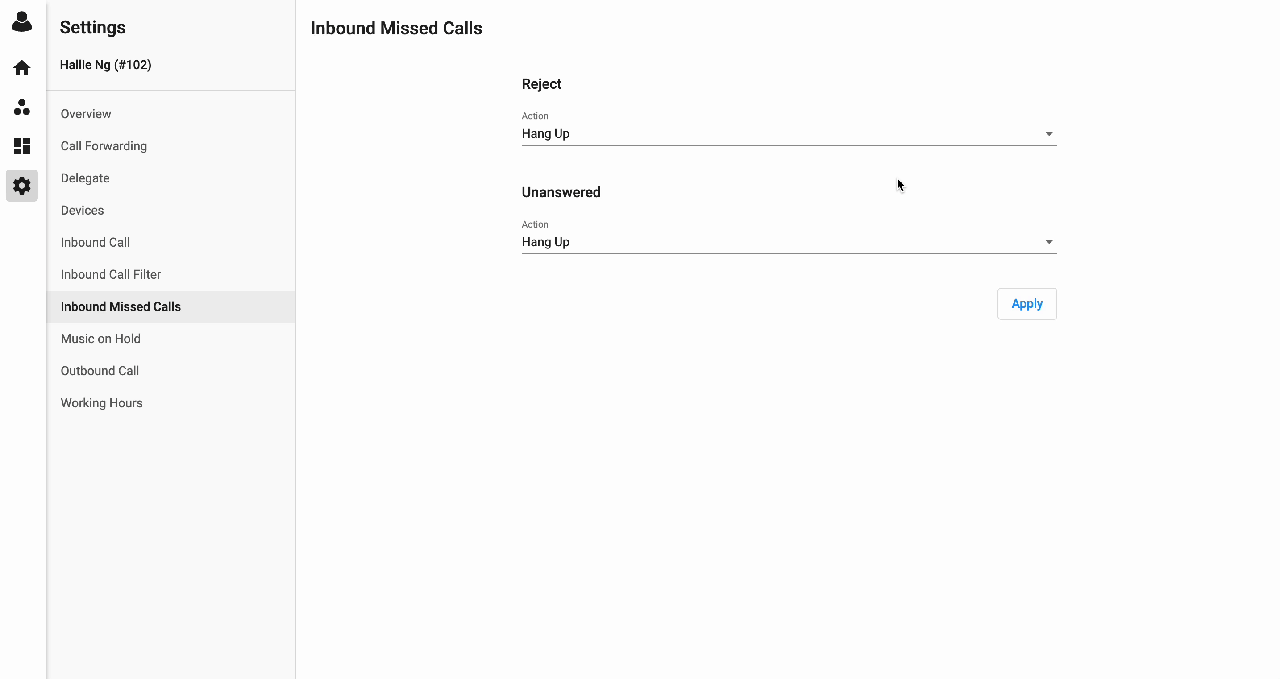 Unanswered
Unanswered
When there is an incoming call to your device but you unanswer the call, the following actions will be triggered.
Trigger actions
- Ring Delegates
- Forward Calls
- Play Message
- Upload MP3 file
- File size: Maximum 5Mb
- TTS (text-to-speech):
- Message box: Limited to 450 characters
- Languages: Multiple languages and accent options
- Pitch: From 0 (lowest) to 9 (highest).
- Speech rate: From 0 (slowest) to 9 (fastest)
- Gender of the voice
- Upload MP3 file
- Record Voicemail
- Fill in the email address
- Message
- Upload MP3 file
- File size: Maximum 5Mb
- TTS (text-to-speech):
- Message box: Limited to 450 characters
- Languages: Multiple languages and accent options
- Pitch: From 0 (lowest) to 9 (highest).
- Speech rate: From 0 (slowest) to 9 (fastest)
- Gender of the voice
- Upload MP3 file
- Hang Up
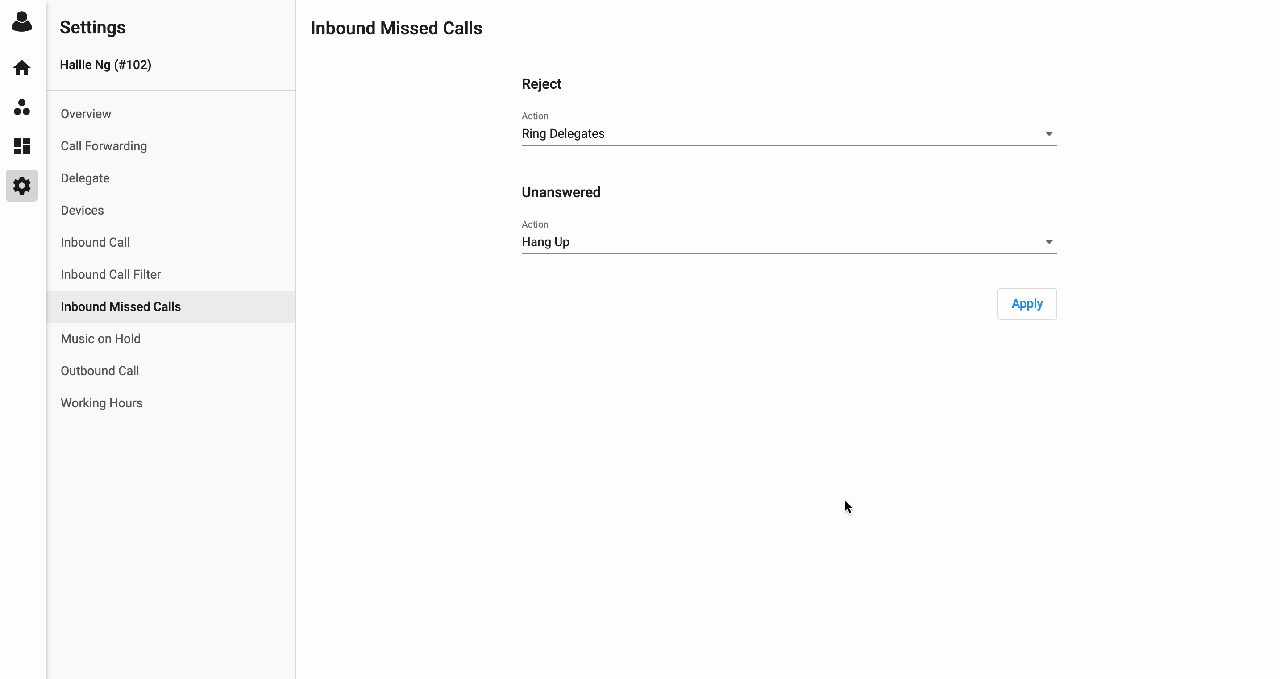
Please Note:
- Limitation for the number of characters for TTS message are 2000 characters
- Error will only appear on the UI when users enter more characters than the limit.
- Apply button will be disabled when the character limit is exceeded.