Communication Hub: Calls - Active Calls
Overview
Supervisors can see all the active calls, their agents are currently working on, here.
Details of a call:
- Transaction ID
- Call type:
- Incoming calls
- Caller
- Destination
- Queue
- Current User
- Start time and Talk time
- Queued at
- Wait Duration
- Status:
- Talking
- Queueing
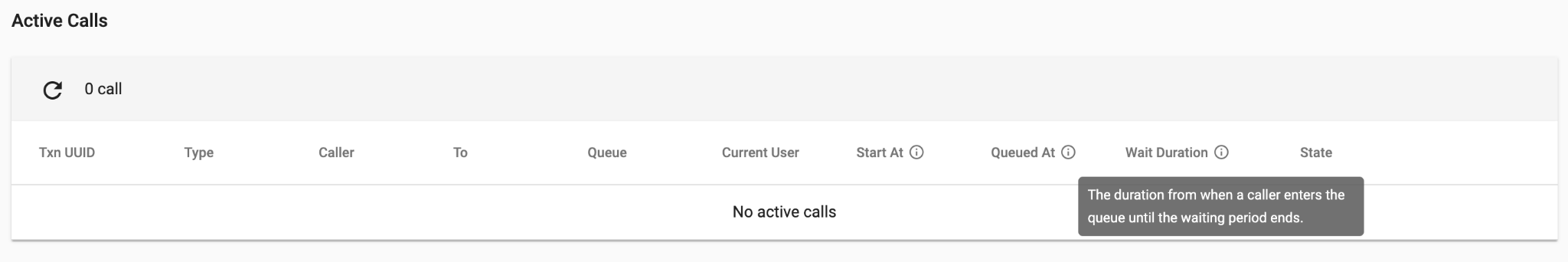 * Actions:
* Actions:
- Barge: Join the conversation between the caller and the agent
- Monitor: Listen to the conversation between the caller and the agent
- Whisper: Talk to the agent only
- Force hangup
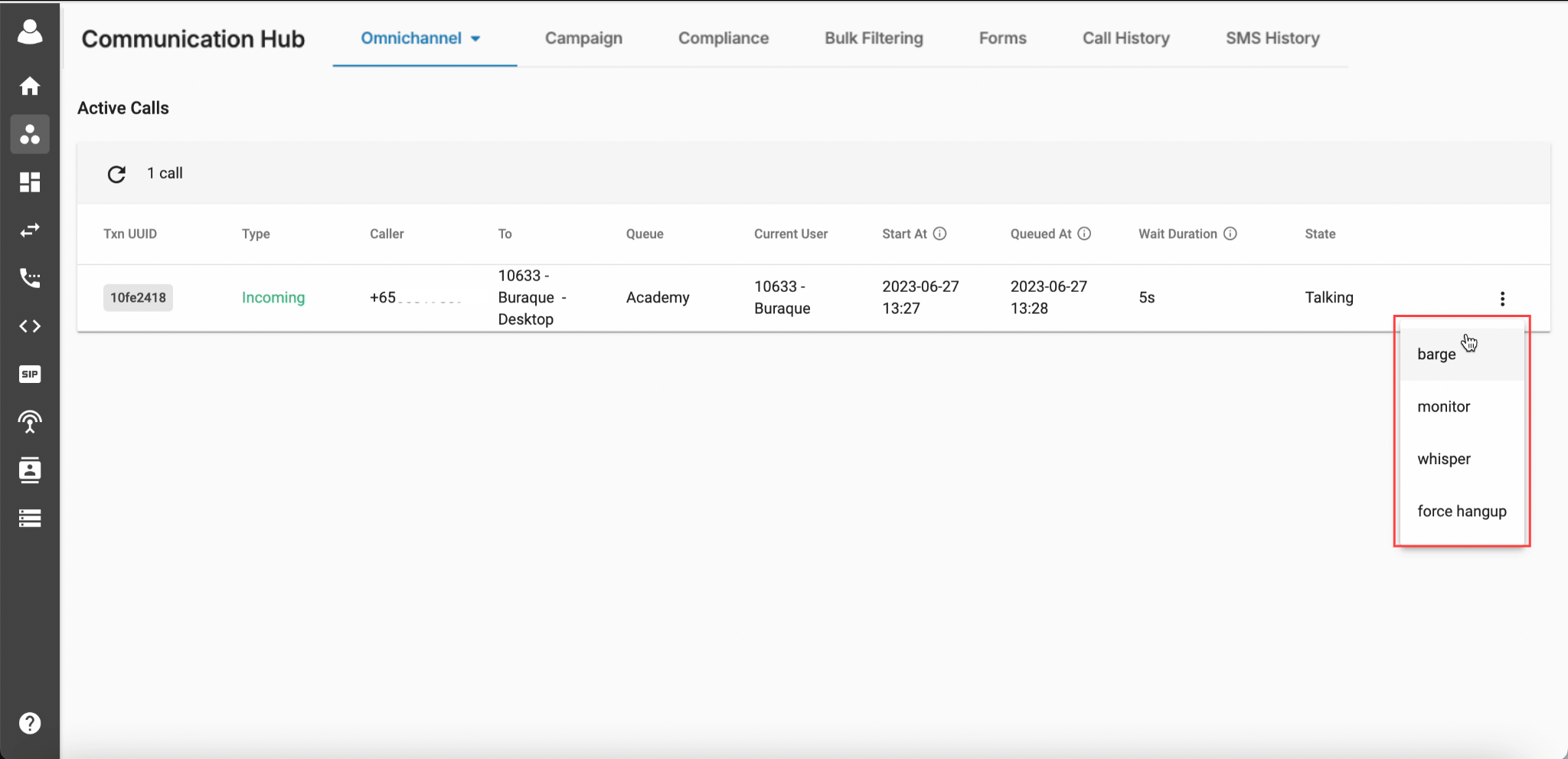
Note:
Outbound transactions will be shown in Call History tab.