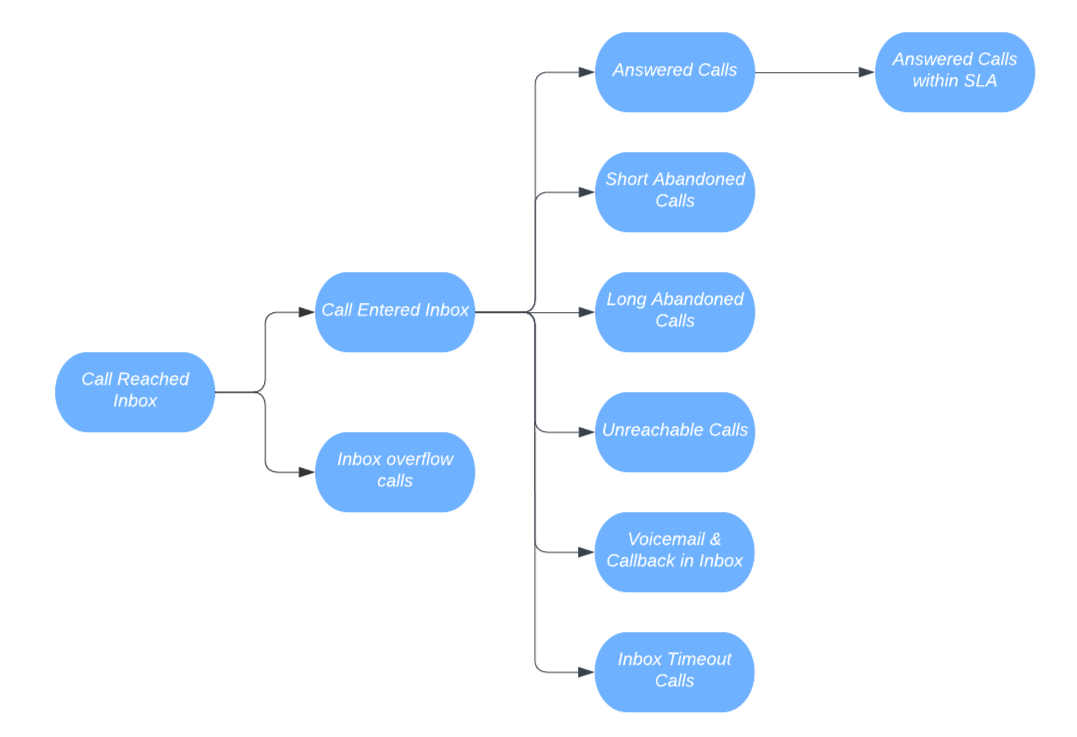Communication Hub: Calls - Performance
Overview
Supervisors can now check the performance of individual inboxes and export call performance report as well.
Inbox performance can be viewed from:
- Login organisation
- Go to Communication Hub
- Select Omnichannel
- Select Calls
- Select Performance
Change Date Range
Supervisors can Change the Date range filter as below:
- Today
- Yesterday
- This week (from 0:00 of Monday to 0:00 of next Monday)
- This month (from 0:00 of the 1st of month to 0:00 of the 1st of the next month)
- Specific date range
- From must be later than To.
- The range cannot be longer than 90 days.
- Users can click Reset to clear From and To and choose again.
Set Auto refresh
User can set the timer for the performance page to auto refresh.
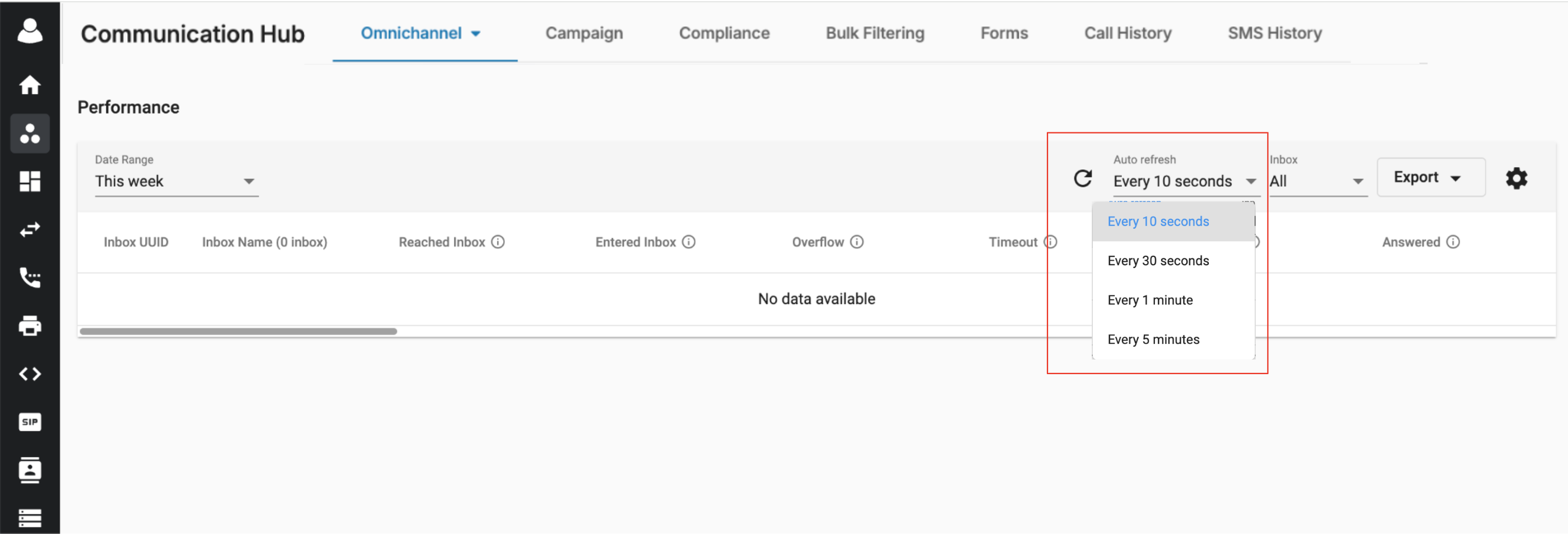 ### Filter Inboxes
### Filter Inboxes
User can select to see all inboxes or a specific inbox to see the Calls Performance.
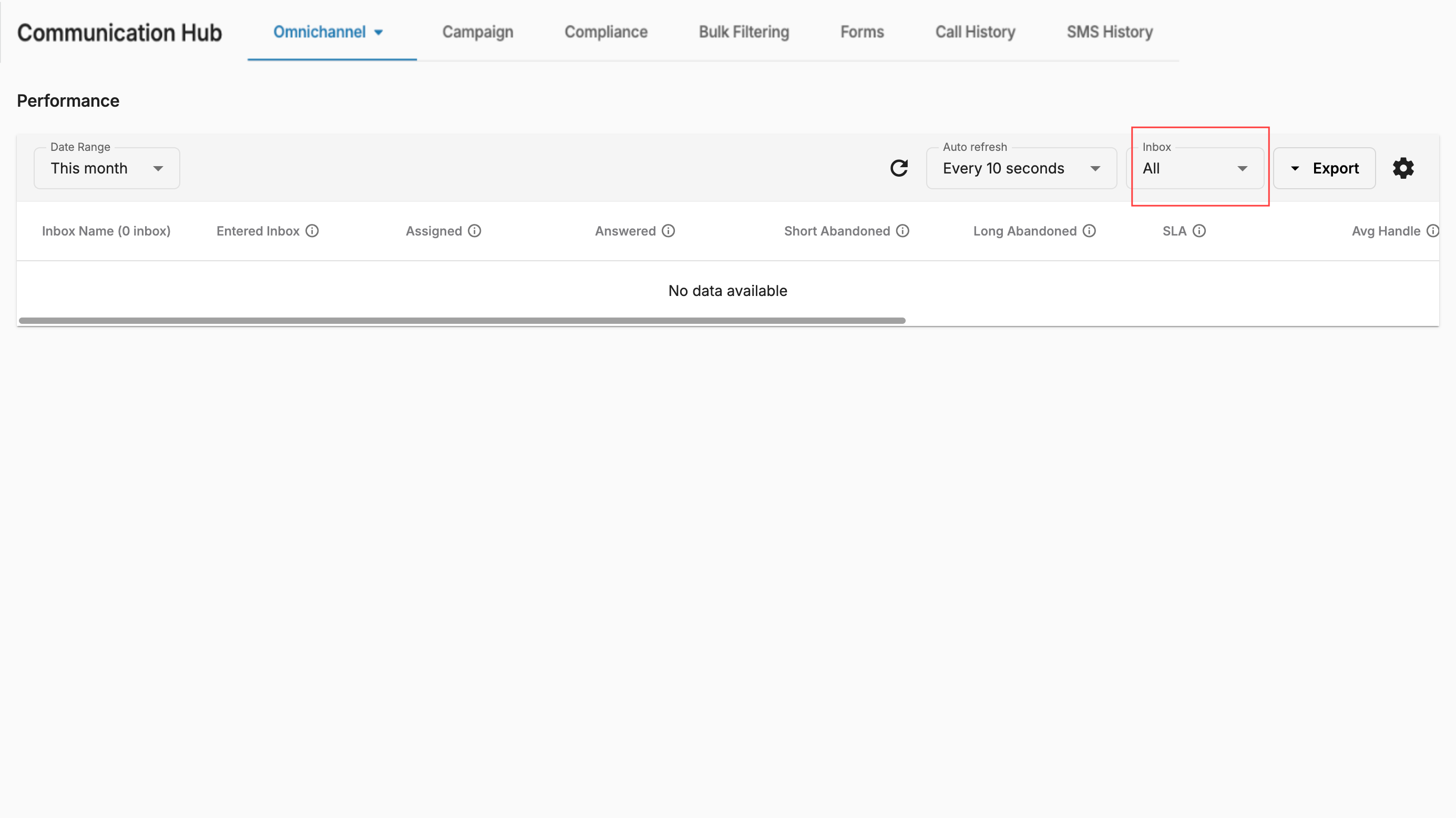 The relevant fields in the Performance tab interface are explained below:
The relevant fields in the Performance tab interface are explained below:
| Column | Description |
|---|---|
| Inbox Name | Name of the inbox |
| Assigned | Number of calls assigned to the inbox |
| Answered | Number of calls answered by the user |
| Short Abandoned | Number of calls entering the inbox, not answered by any user then the callers hang up within Abandoned Threshold |
| Long Abandoned | Number of calls entering inbox, not answered by any user then the callers hang up after Abandoned Threshold |
| SLA | Service Level of the inbox SLA = Calls answered within threshold / (Answered + Long Abandoned) |
| Avg Handle | The average handle time of all answered calls in the inbox Avg Handle = (Total talk duration + Total ACW duration) / Answered |
| Avg Talk | The average talk duration of all answered calls in the inbox Avg Talk = Total talk duration / Answered |
| Avg Wait | The average wait duration of all calls in the inbox Avg Wait = Total wait duration in queue / Assigned |
| Avg Abandoned | The average waiting duration of all the abandoned calls Avg Abandoned = Total abandoned call duration / (Short Abandoned + Long Abandoned) |
| Avg Speed of Answer | The average waiting duration of a call in the inbox before it is answered by a user Avg Speed of Answer = Total wait duration of answered calls in queue / Answered |
Customize Performance Page
Users can customize the displayed columns in Communication Hub > Calls > Performance in the UI and the report.
- Users can tick/untick the columns and click Save.
- The selected columns will be displayed in the UI and will appear in the report when users click Export.
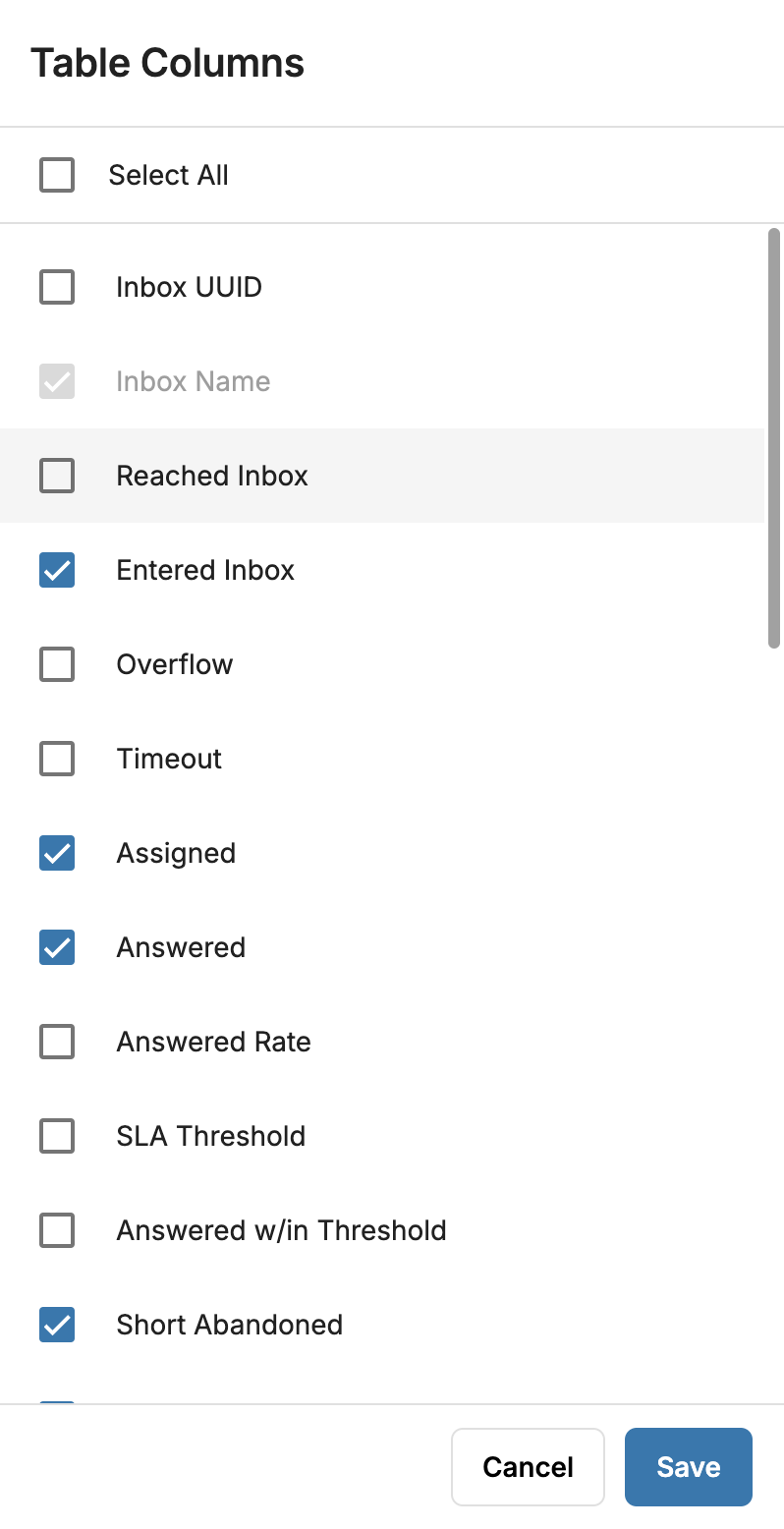 Calls Performance Report
Calls Performance Report
Understanding the Calls Performance Report
The Calls Performance Report is a comprehensive analysis tool that provides valuable insights into the performance and efficiency of inboxes within an organization. This report offers detailed metrics and statistics, allowing supervisors to monitor and evaluate various aspects of Inbox management.
This report is generated as a .csv file which can be accessed and downloaded from the Calls Performance tab in the Communication Hub.
In the Communication Hub UI, only specific fields are displayed with shortened field names. However, the report itself provides more comprehensive and thorough details regarding user performance.
Supervisor can download the report by following these steps:
- Go to Communication Hub
- Select Calls tab
- Select Performance
- Select Date Range
- Set desired Inbox
- Click Export
Report Export Options:
- If Date Range = Today / Yesterday, it will support two options: Cumulative and Hourly.
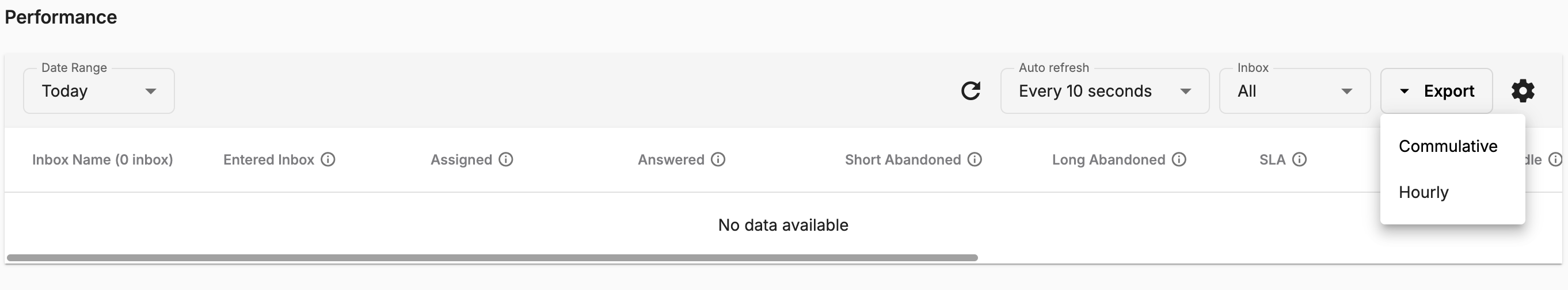 * If Date Range = This week / This month, it will support two options: Cumulative and Daily.
* If Date Range = This week / This month, it will support two options: Cumulative and Daily.
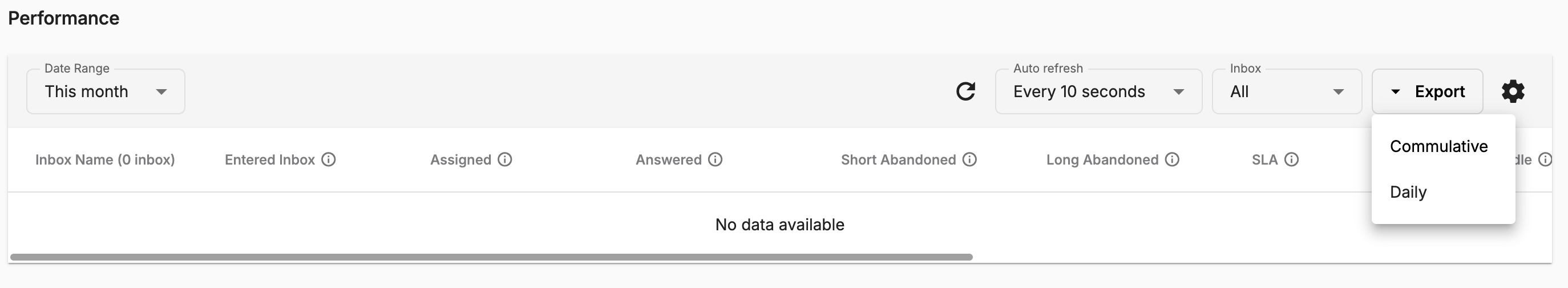 ### Report Design & Specifications
### Report Design & Specifications
To help better understand the appearance and layout of the Calls Performance Report, please take a look at the design below. This visual representation previews how the report is structured and organized.
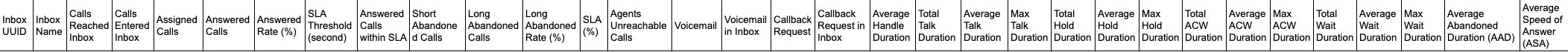 The fields/metrics and the corresponding formulas for this feature are listed in the following table:
The fields/metrics and the corresponding formulas for this feature are listed in the following table:
| # | Report Field Name | UI Field Name | Format | Definition | Formula | Note |
|---|---|---|---|---|---|---|
| 1 | Inbox UUID | - | String | The UUID of an inbox is a unique identifier assigned to each inbox in the organization. It serves as a unique reference for identification purposes and distinguishes one inbox from another. | - | |
| 2 | Inbox Name | Inbox Name | String | The name or label is given to the inbox for identification purposes. | - | |
| 3 | Calls Reached Inbox | - | Number | The total number of incoming calls that have successfully reached an inbox. | - | |
| 4 | Inbox Overflow Calls | - | Number | The number of calls reached the inbox but could not enter it due to capacity limitations (the inbox is full). | - | |
| 5 | Assigned Calls | Assigned | Number | The number of calls entering the inbox and then getting assigned to users. | - | |
| 6 | Answered Calls | Answered | Number | The number of calls assigned and answered/handled by the users. | - | |
| 7 | SLA Threshold (second) | - | Number | The SLA (Service Level Agreement) threshold is set for each inbox to define the expected level of service. | = SLA Threshold configured | - Inbox SLA threshold is configured at Inbox Managementtab**,**under inbox Configuration. - SLA Threshold default value: 20s. - SLA Threshold can be set to: 10, 15, 20, 30, 45 and 60s. - If the SLA threshold is not configured, the field will be displayed as "N/A" to indicate that it is not applicable. |
| 8 | Answered Calls within SLA | - | Number | The number of calls that enter the inbox and then get answered/ handled by agents within Inbox SLA threshold. | - | |
| 9 | Short Abandoned Calls | Short Abandoned | Number | The number of calls that enter an inbox but are not answered/ handled by any user, and then get disconnected by the caller within the Abandoned Threshold. | - | - Abandoned Threshold is configured at the Inbox Managementtab, under Overview tab. - Abandoned Threshold default value: 10s. - Abandoned Threshold can be set to 0, 5, and 10s. |
| 10 | Long Abandoned Calls | Long Abandoned | Number | The number of calls that enter an inbox, but are not answered/ handled by any user, then get disconnected by the caller after the Abandoned Threshold. | - | |
| 11 | SLA (%) | SLA | Number (percentage) | The SLA (Service Level Agreement) of an inbox refers to the percentage of calls in the inbox that are answered within the predefined SLA threshold. | = Answered Calls within SLA / (Answered Calls + Long Abandoned Calls) | The Short Abandoned Calls are excluded from the formula since they are objective factors to the inboxs performance. |
| 12 | Unreachable Calls | - | Number | The number of calls that enter the inbox, get assigned to the users but cannot reach the user's device due to various reasons such as network issues, device problems, or other connectivity issues. | - | |
| 13 | Voicemail | - | Number | The number of calls that had voicemails left successfully by the caller. | - | |
| 14 | Callback Request | - | Number | The number of calls that had callback requests registered successfully by the caller. | - | |
| 15 | Average Handle Duration | Avg Handle | String (hh:mm:ss) | The average duration of time in which users spend handling all answered calls in the inbox. | = (Total Talk Duration + Total Wrap-up Duration) / Answered Calls | |
| 16 | Average Talk Duration | Avg Talk | String (hh:mm:ss) | The average duration of time, in which the users spend actively engaged in conversation during their handled calls in the inbox. | = Total Talk Duration / Answered Calls | |
| 17 | Max Talk Duration | - | String (hh:mm:ss) | The maximum duration of time users spend actively engaged in conversation during their handled calls in inbox. | - | |
| 18 | Average Wait Duration | Avg Wait | String (hh:mm:ss) | The average wait duration of calls that reach and enter an inbox. | = Total Wait Duration / Answered Calls | |
| 19 | Max Wait Duration | - | String (hh:mm:ss) | The maximum wait duration of calls that reach and enter an inbox. | - | |
| 20 | Average Abandoned Duration (AAD) | Avg Abandoned | String (hh:mm:ss) | The average wait duration of abandoned calls (including both short & long abandoned calls). | = Total Abandoned Duration / (Short Abandoned Calls + Long Abandoned Calls) | |
| 21 | Average Speed of Answer (ASA) | Avg Speed of Answer | String (hh:mm:ss) | The average wait duration of a call in inbox before it is answered by users (including both answered & short answered calls) | = Total Wait Duration of Answered Calls / Answered Calls |
Notes
Basic equations:
- Wait Duration = Inbox Duration + Connect Duration
- Calls Reached Inbox = Calls Entered Inbox + Inbox Overflow Calls
- Calls Entered Inbox = Answered Calls + Short Abandoned Calls + Long Abandoned Calls + Unreachable Calls + Voicemail in Inbox + Callback in Inbox + Inbox Timeout Calls
- Calls must first reach and enter the inbox before they can be assigned to a user for handling.
- Calls can be abandoned (long or short) regardless of being assigned or not.
- If the Inbox SLA Threshold is left unset, the value of the field SLA Threshold (second) in the report will be displayed as “N/A”.
A simple illustration of a call flow from the inbox’s point of view: