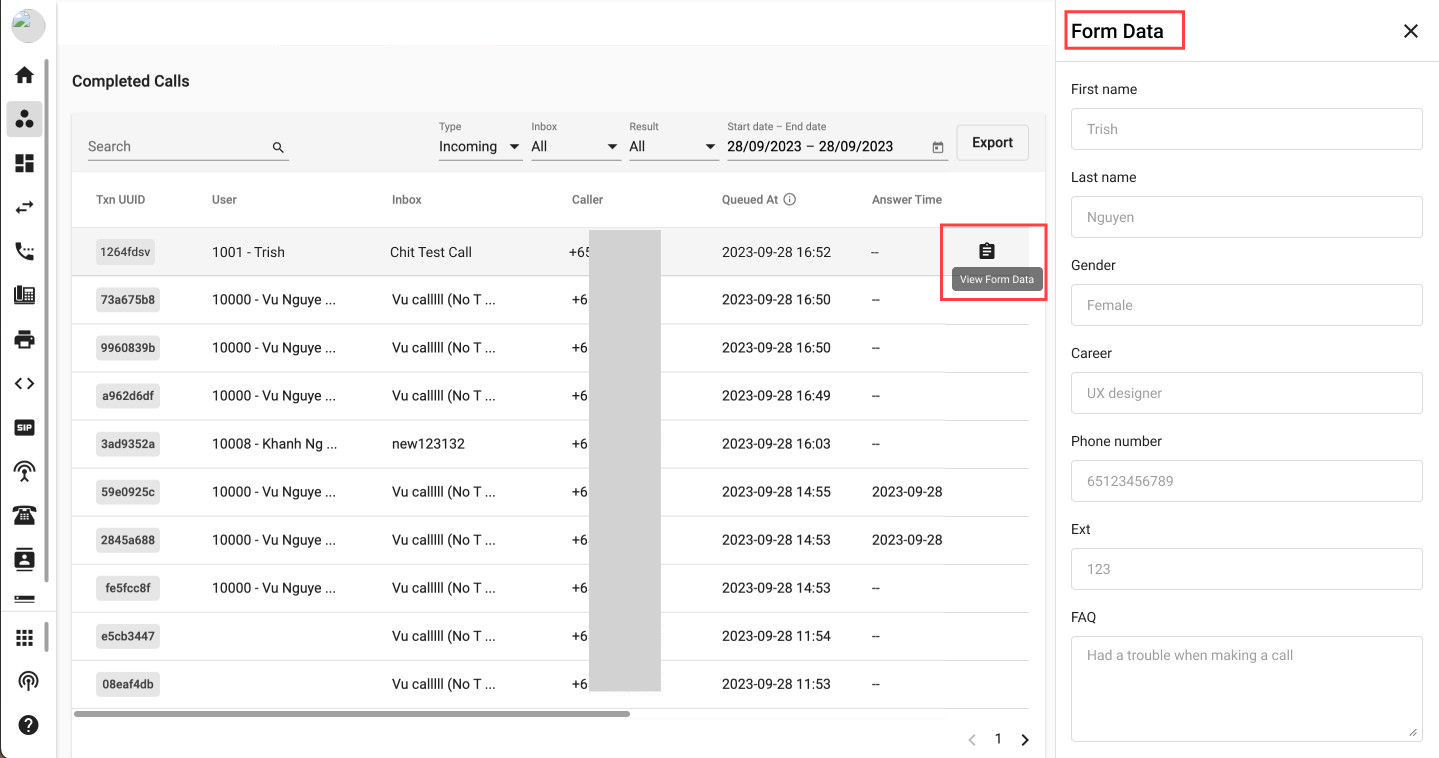Communication Hub: Calls - Completed Calls
Overview
The Completed Calls tab contains detailed data for each interaction and call-related activity that takes place in your Inbound Contact Center.
Configuration
To access Completed Calls:
- Go to Communication Hub
- Choose Omnichannel tab
- SelectCalls tab
- ChooseCompleted Calls
Types of Completed Calls
There are 2 type of completed calls:
1. Incoming Call
This tab shows the list of completed incoming calls of all users in the Contact Center.
The user can filter calls by Inbox/ResultsandDate & Timeand search byNumber, ExtorTXN UUID
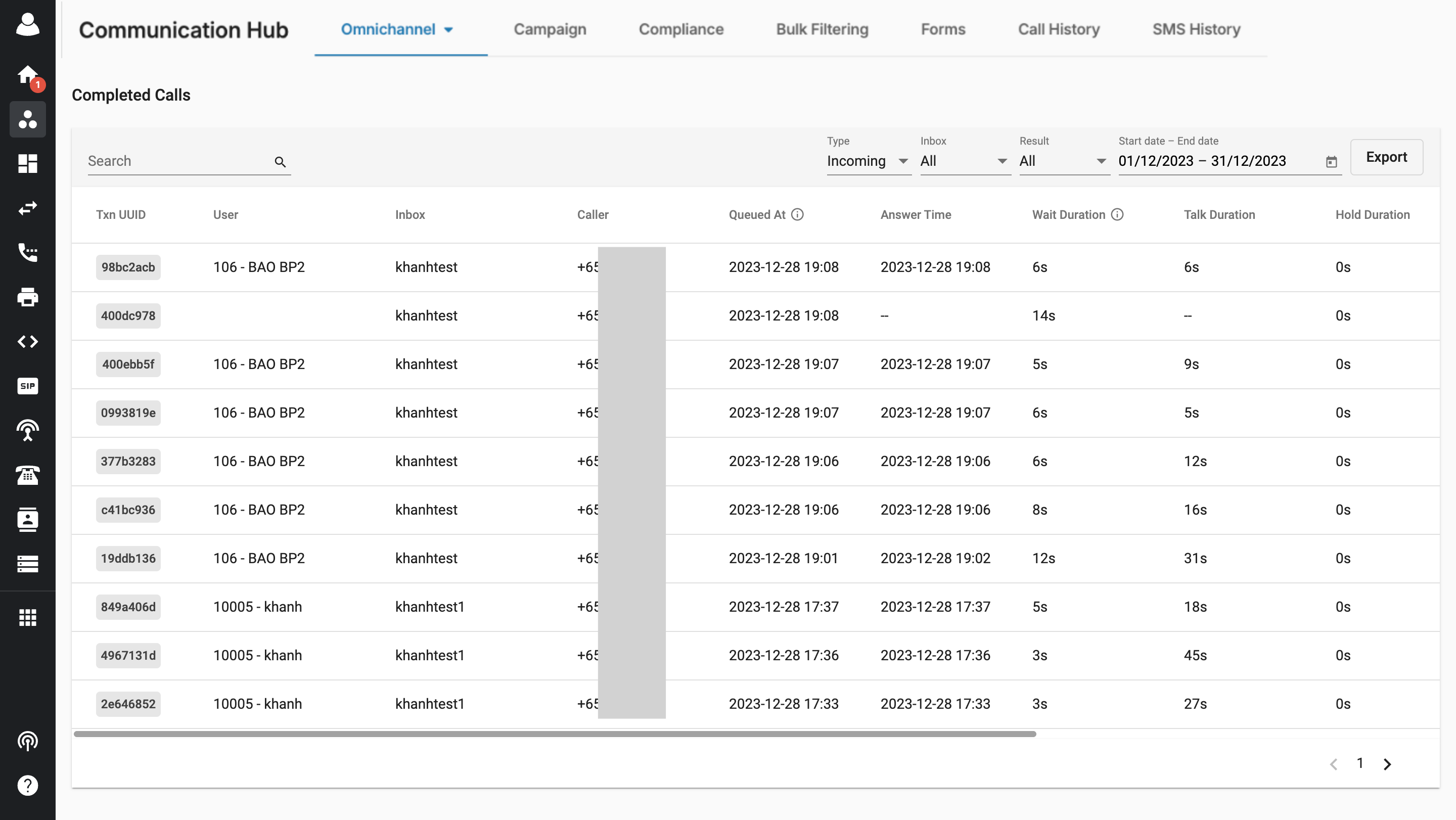
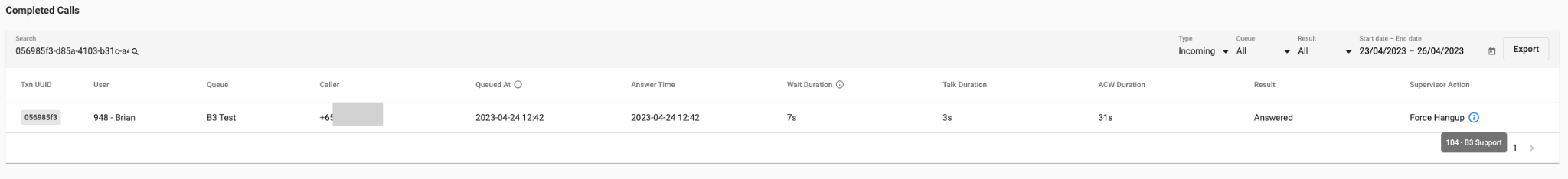 The results below are applied per queue in the Contact Center:
The results below are applied per queue in the Contact Center:
| Results | Definition |
|---|---|
| Answered | Inbound queue call connected to an agent |
| Abandoned | Long abandoned call by caller (> X seconds; with X configured in Call Center UI) |
| Short Call | The Caller dropped the call before X seconds (X = 10s by default) |
| Callback Request | Caller select to register a callback request |
| Voicemail | Due to full queue the Caller left voicemail |
| Overflow Hang Up | Call Center hangs up the call as Queue is full |
| Overflow Callback offer accepted | Caller complete input callback contact number flow, the callback request is successfully registered |
| Overflow Callback offer rejected | Caller does not complete input call back contact number flow and hangs up the call, no callback request is registered |
| User Unreachable | System cannot connect to all agents in the queue due to network/technical issues |
Inbound Calls Report
Supervisors can extract inbound calls report by clicking on the Export Button.
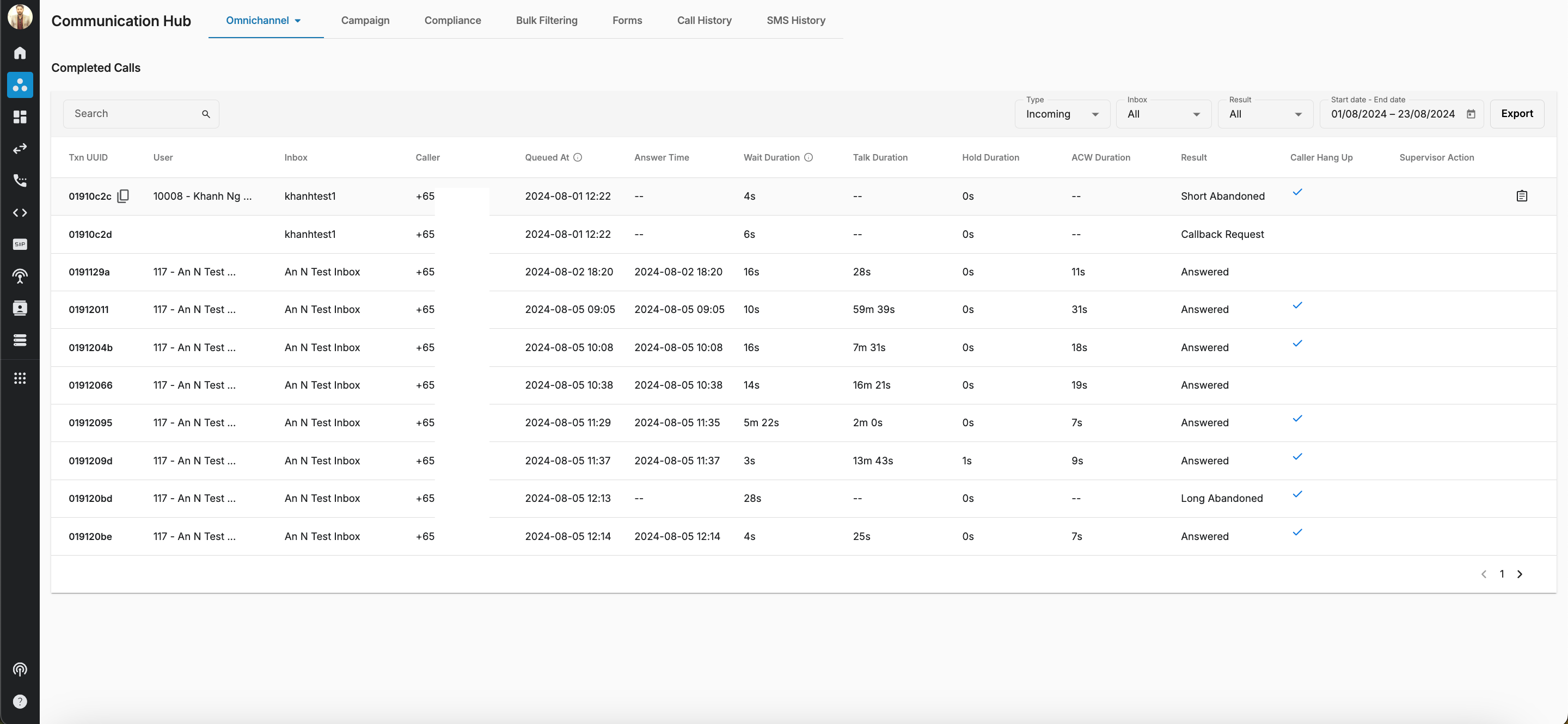
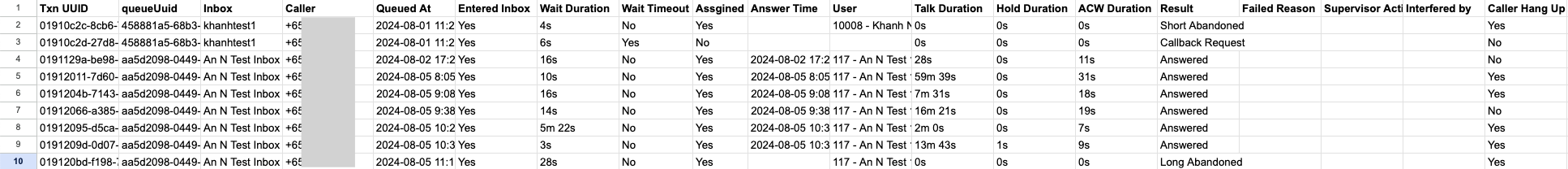 ### 2. Callback
### 2. Callback
This tab shows the list of completed callback calls of all users in the Contact Center.
The user can filter call by Queue / ResultsandDate & Timeand search byNumber, ExtorTXN UUID
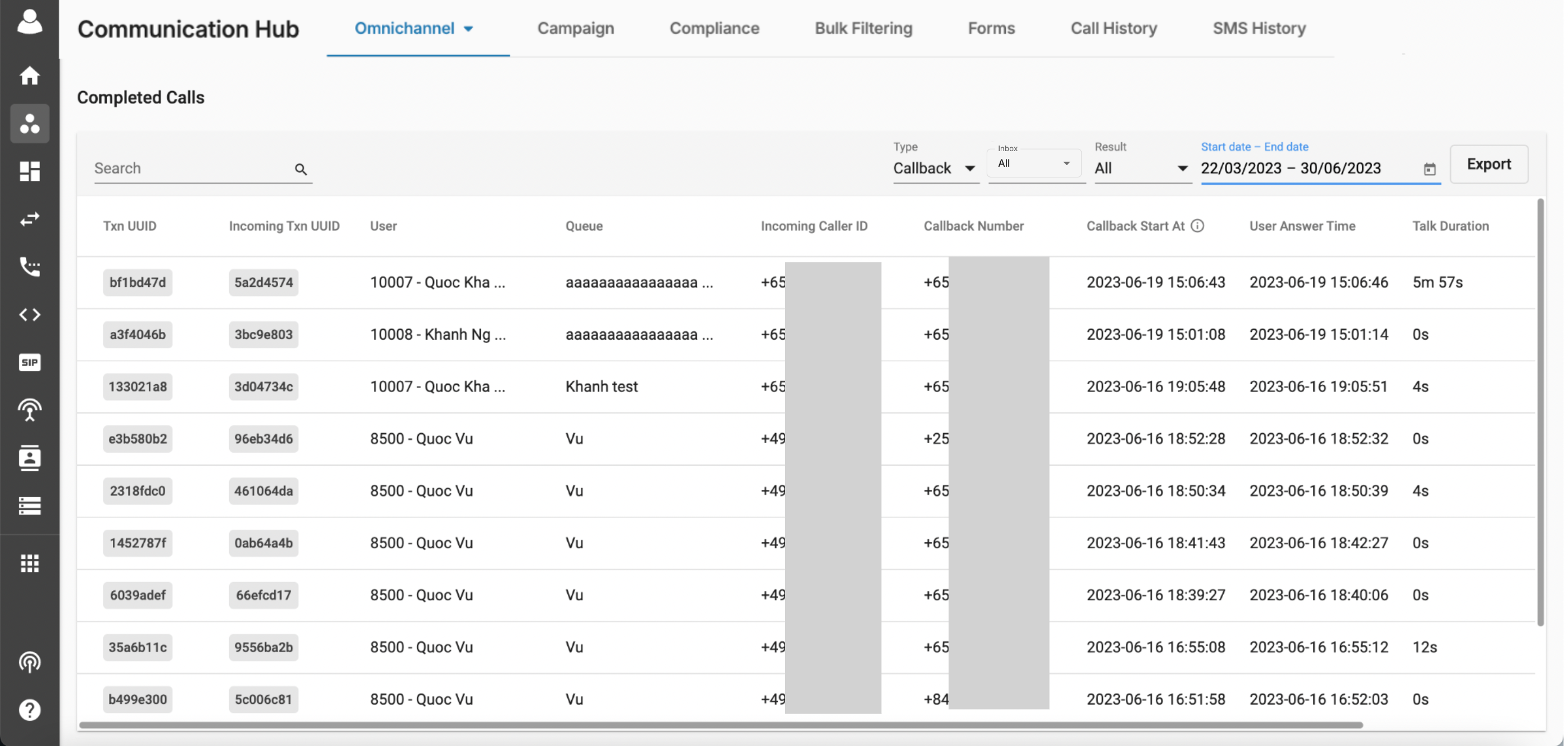
| Results | Definition |
|---|---|
| Success | Both Agent & Customer connected (Call History - Answered) |
| Customer Unanswered | Could not reach Customer(Call History - Unanswered) |
| User Unanswered | The callback offer was rejected by all allocated agents |
| Users Unreachable | The Call Center attempted to contact all allocated agents but was unable to do so due to network/technical problems |
| Request Expired | If a callback has not been triggered within 5 hours, the request will be considered as expired |
| Customer Rejoined Queue | When a customer's callback request is registered but not yet activated, and the customer later makes a second call into the queue, the prior callback request is removed since customer has rejoined the queue |
Completed Callback Calls Report
Supervisors can extract callback calls report by clicking on the Export Button.
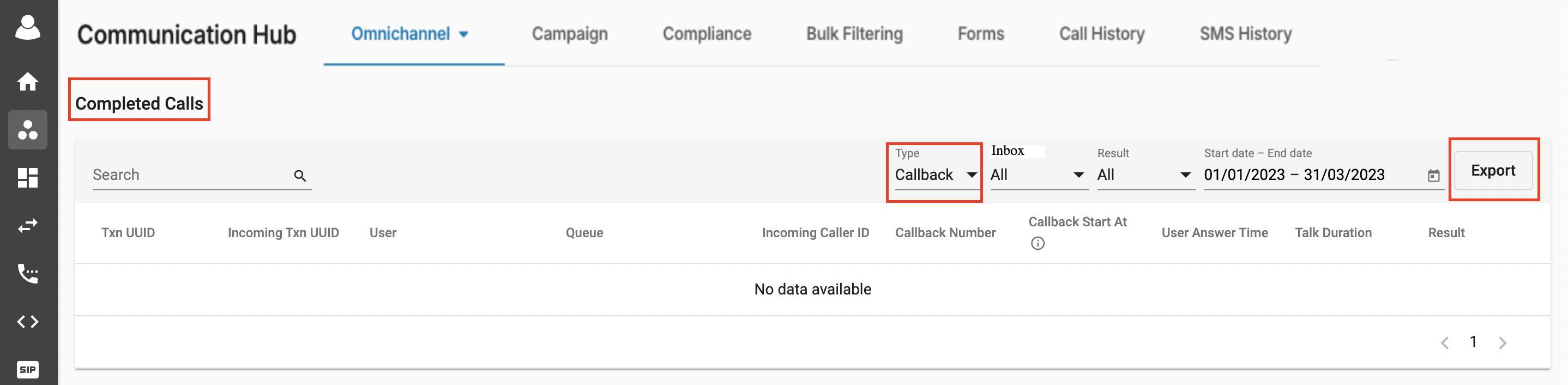
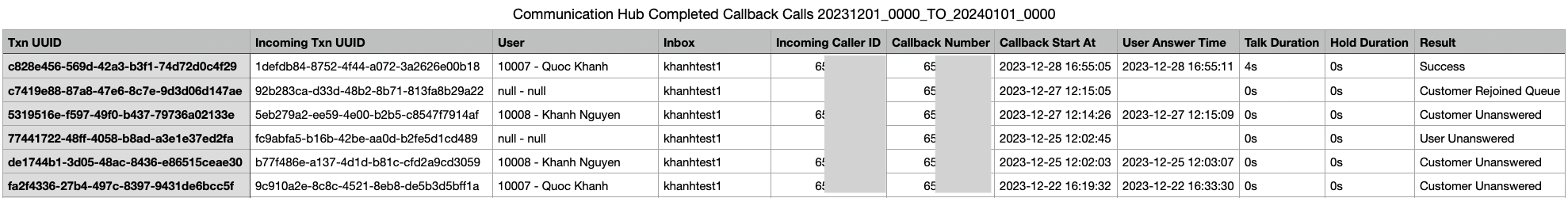 View Form Data
View Form Data
Completed Calls are integrated with Forms to show Form data to supervisor for each call in completed calls.
- Go to Communication Hub
- Click Omnichannel
- Click Calls Tab
- Select Completed Calls
- Select a Call leg
- Click View Form Data to view the data
No Data View
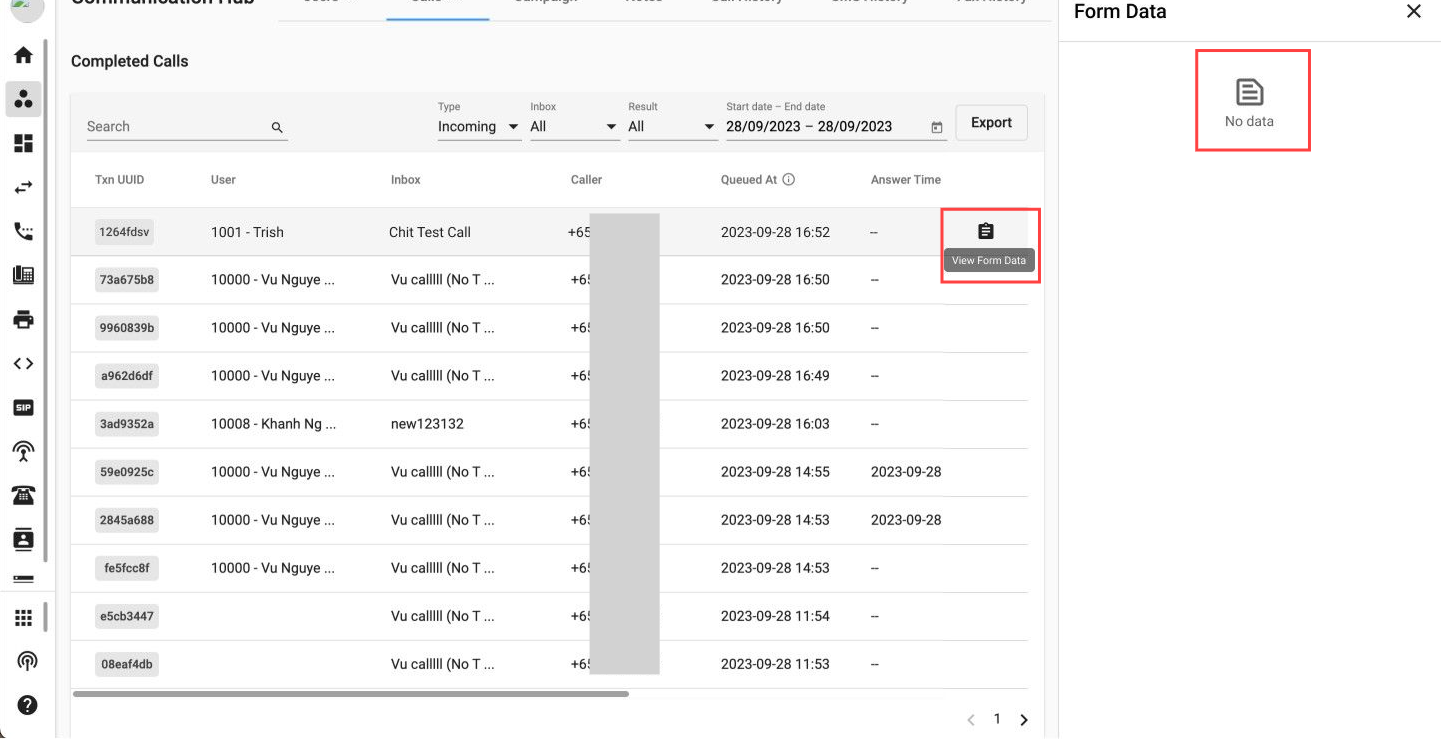 Supervisor View
Supervisor View