Event - API - Incoming Call
Overview
API - Incoming Call:
- This trigger receives an incoming call request from Open API and starts a flow.
- It can only be triggered when receiving input data*(TXN UUID and Flow UUID)* from Open API.
- Compatible with Project - Voice.
Example
Requirement
- When there is an incoming call to the developer's purchased number: +65xxxx, a notification (including call details) will be sent to the developer's Webhook endpoint.
- After receiving the notification, the developer will use their logic to check if the caller's number is in the VIP List or not. Then, they will call Handle Incoming Calls - Open API to connect the caller to the appropriate destinations.
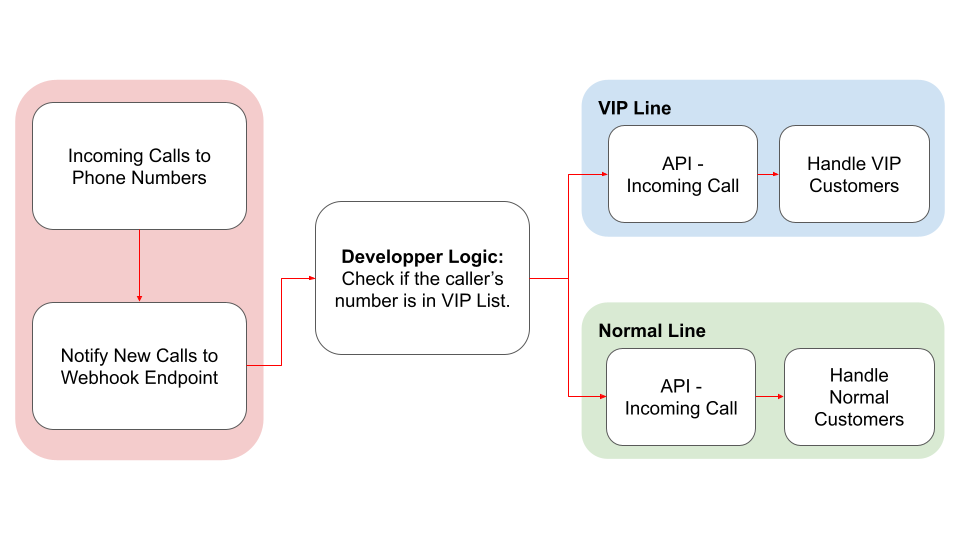
Configuration
In order to create a flow that can fulfill this request, follow the steps below:
Flow 1:
- Create a new flow with the event: Incoming Call to Phone Numbers
- Choose the action: Notify New Call
- Click Deploy to make this flow active.
Flow 1
Flow 2
- Create a new flow with Event: API - Incoming Call
- Add Action - Split Flowby the API - Customer Type
- Configure Action - Play a Messageand Hang Upfor each Path
- Click Deploy to make this flow active
- Copythe UUID of Flow 2 and paste it to your Webhook, following the Open API below.
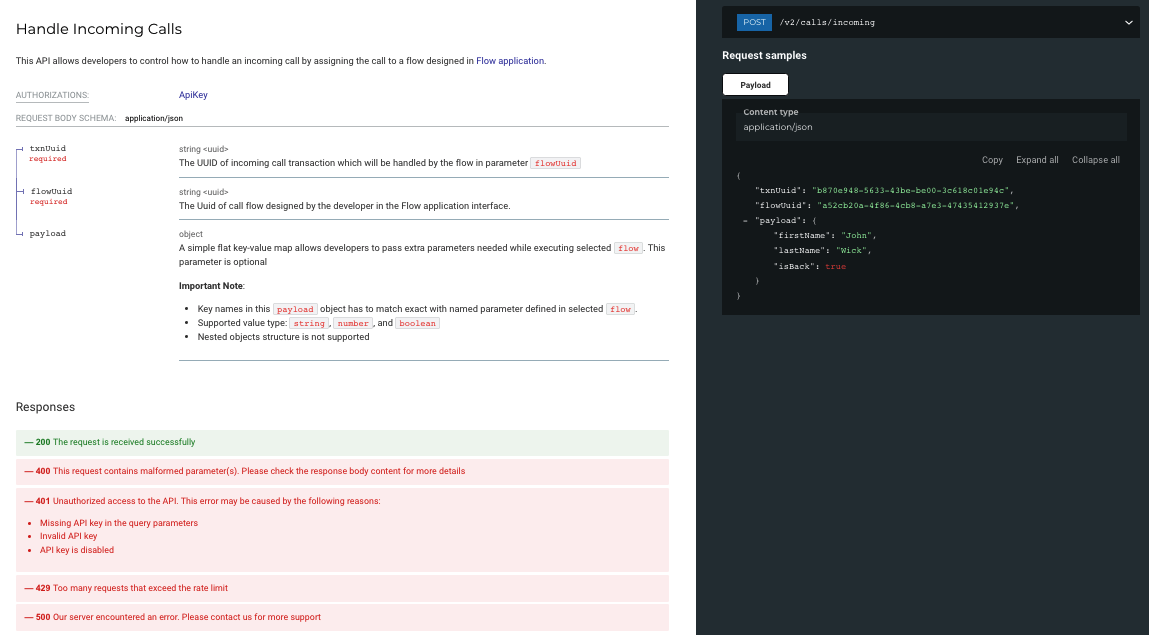
Open API - Handle Incoming Calls:
Helpjuice Success Callout Body
Flow 2