Event - API - Outgoing Call
Overview
API - Outgoing Call:
- This trigger receives an outgoing call request from Open API and starts a flow.
- It can only be triggered when receiving input data from Open API:
- Idempotency Key
- Flow UUID
- Destination
- Payload (optional)
- Compatible with Project - Voice.
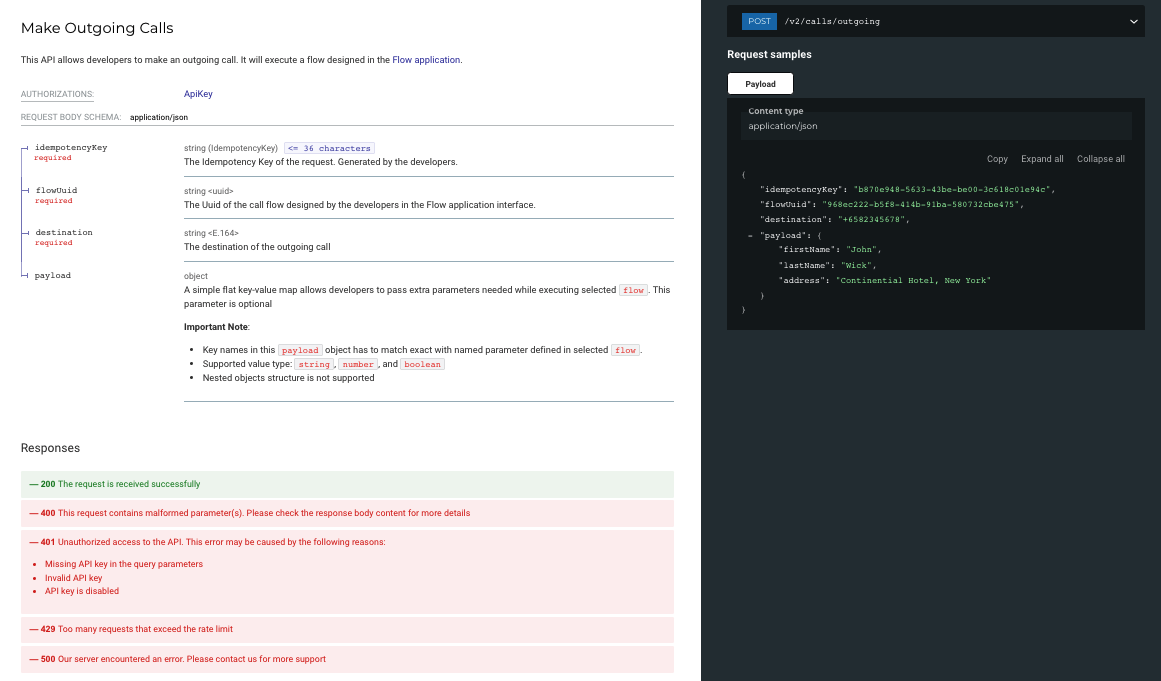
Open API - Make Outgoing Calls:
Click HERE for more information.
Example
Requirement
- When the developer calls API - Outgoing Call, the system will call A with the Caller ID as +65xxx (developer's purchased number).
- Once A picks up the call, a message will play to A.
- After the message, the system will connect A with the number B but with the Caller ID as**+65xxx**.
=> Result:
- A and B will not know the real number of each other.
- They only see +65xxx as caller ID.
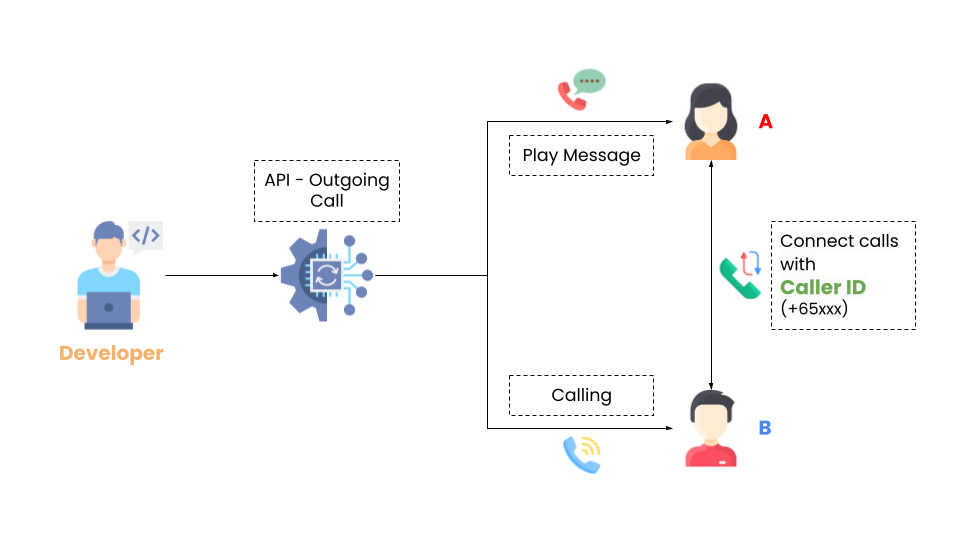 Configuration
Configuration
To create the call flow, please follow the steps below:
- Create a new flow with trigger: API - Outgoing Call
- Add Action - Make Outgoing Callto make an outgoing call to a particular number.
- Add Action - Notify New Call to return the transaction UUID to an external server (Webhook).
- Add Action - Play a Message to play a message to A.
- Add Action - Connect Call to connect A with number B with caller ID as +65xxx.
- Click Deploy to make this flow active.
API Outgoing
Your browser does not support HTML5 video.