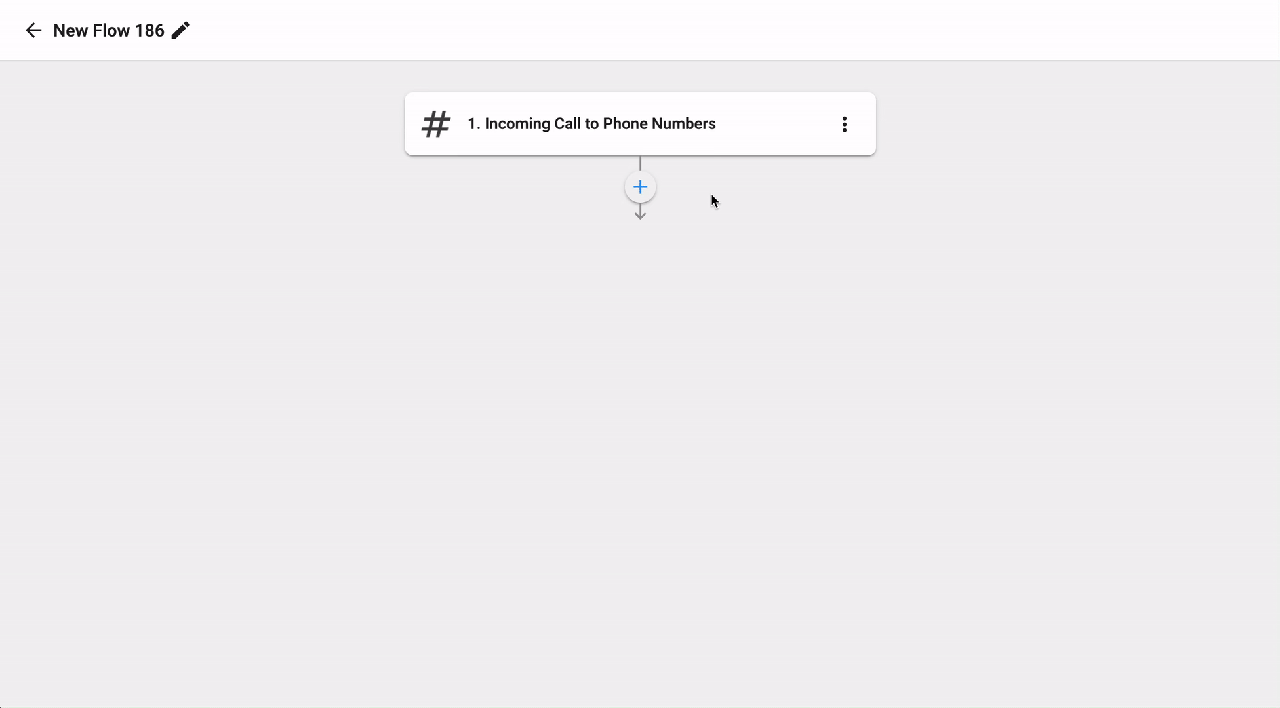Action - Split Flow
Introduction
Split Flow:
- Determines which branch will be executed based on whether the input matches with the predefined condition.
- The input can be either user input or a variable acquired from the context.
- Conditions are formed using built-in operators, including:
- Contains
- Equals - Does Not Equal
- Exists - Does Not Exist
- You can have more than one condition if needed.
- There is no retry in splitting action.
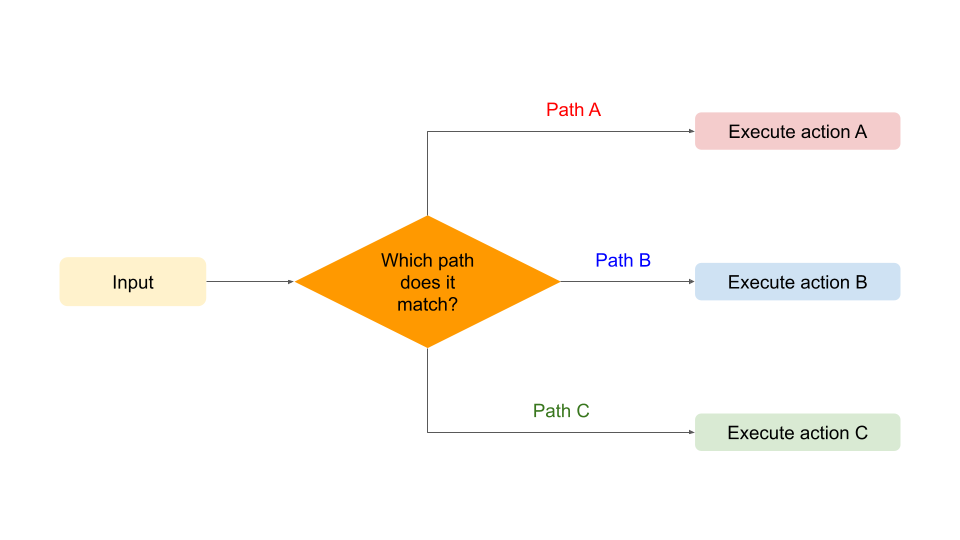 Configuration
Configuration
In order to create an action switched by condition, follow the steps below:
- Click (+) icon, choose Split action
- Edit Action name (optional)
- Configure Path:
- Control Variable: Output from the previous actions
- Operators:
- Contains
- Equals - Does Not Equal
- Exists - Does Not Exist
- Control Variable
- Add more conditions AND - OR (optional)
- Add New Path
- Add Default Path - When all else fails (optional)
- Click Add to finish
- Go to each branch and configure the next actions as you wish