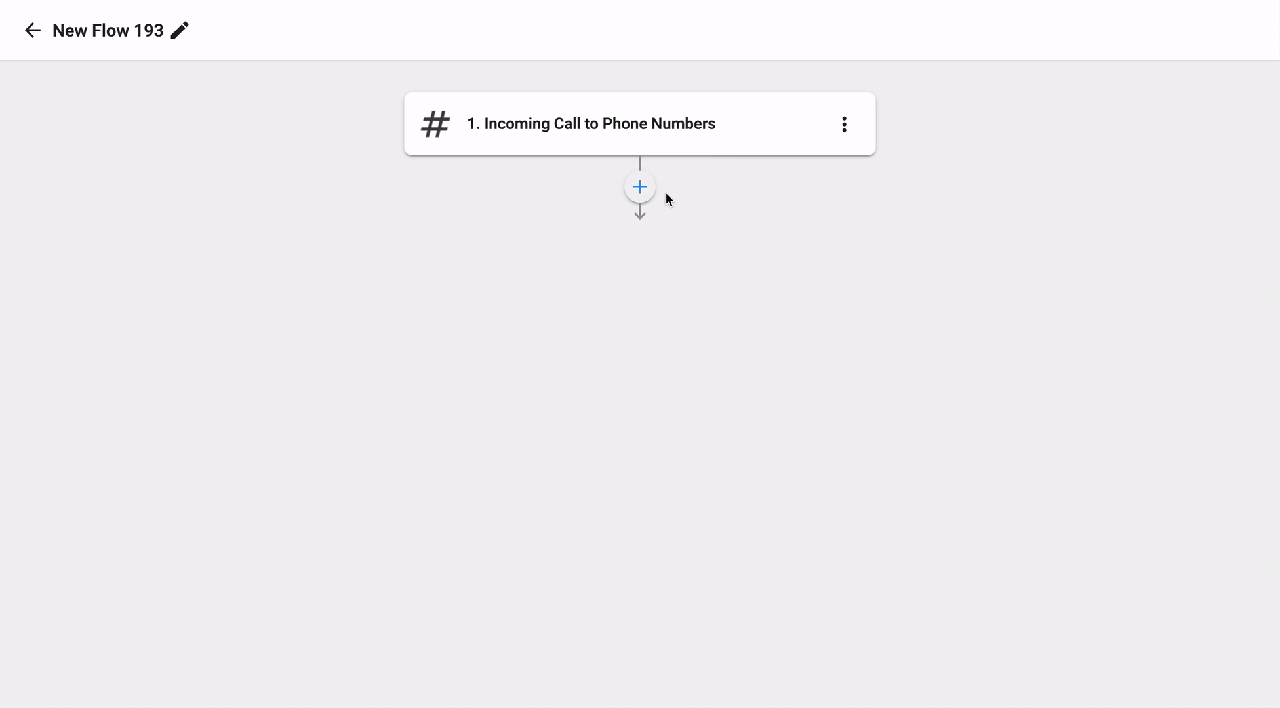Action - Connect Call
Introduction
Connects the call to a number.
- REQUIRED INPUTS
- Destination
- Caller ID
- Ring time
- OUTPUT
- Transfer Status
Configuration
In order to configure this action, follow the steps below:
- Click the (+) icon, choose to Connect Call
- Configure input parameters:
- Destination Number
- Caller ID: One of your purchased numbers.
- Ring time: Maximum ring time at destination (in seconds).
- Add
- Expose Output*(optional)*