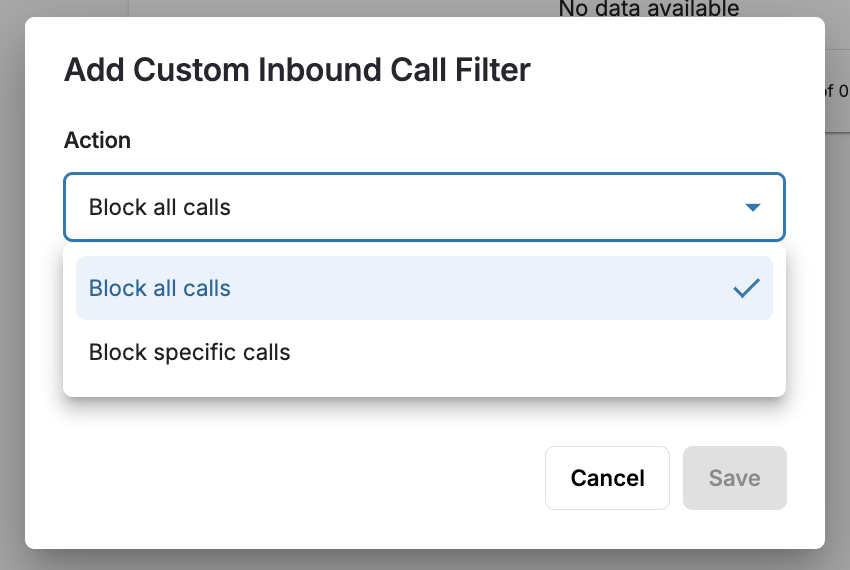Inbound Call Filter
This function defines what action will be taken when an incoming call to the User's assigned number.
- Go toPhone System > Filter by:
- Me: if you want to manage your own extension settings
- Specific Teams: if you're going to manage the settings of your assigned teams. Click HERE for more information.
- Everyone: only available if you are assigned to control the settings of everyone within your organization
- Go toInbound Call Filter> Set the rules as you wish
- Apply
1. First Rules
By default, the Inbound Call Filter comes with two default rules that can be adjusted but cannot be removed:
- Allow internal call to directly Ring Devices:
- If this option is disabled, all internal calls will follow the User’s Inbound Call settings and personal Working Hours.
- If this option is enabled, all internal calls will go directly to the User’s devices regardless of their Inbound Call settings and personal Working Hours.
- Block Call with Private Caller ID
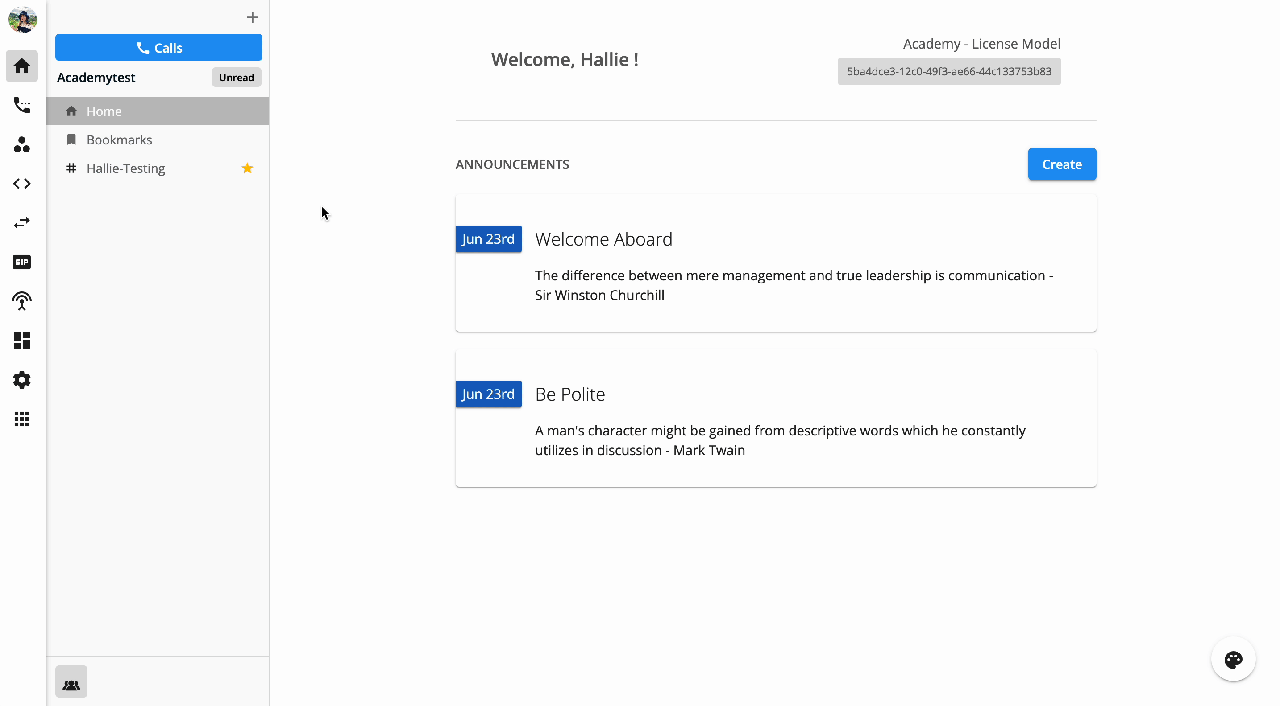
2. Custom Inbound Call Filter
In order to add a custom inbound call filter rule, follow the steps below:
- Go to the Inbound Call Filtertab, click Add
- Choose Match Patterntype:
- Starts with
- Exact match
- Add a Number
- Choose Action:
- Block all Calls
- Block Specific Calls
Note:
Filtering is done by the FIRST match. The system will stop checking the remaining rules if the Caller ID matches the first rule in the list.