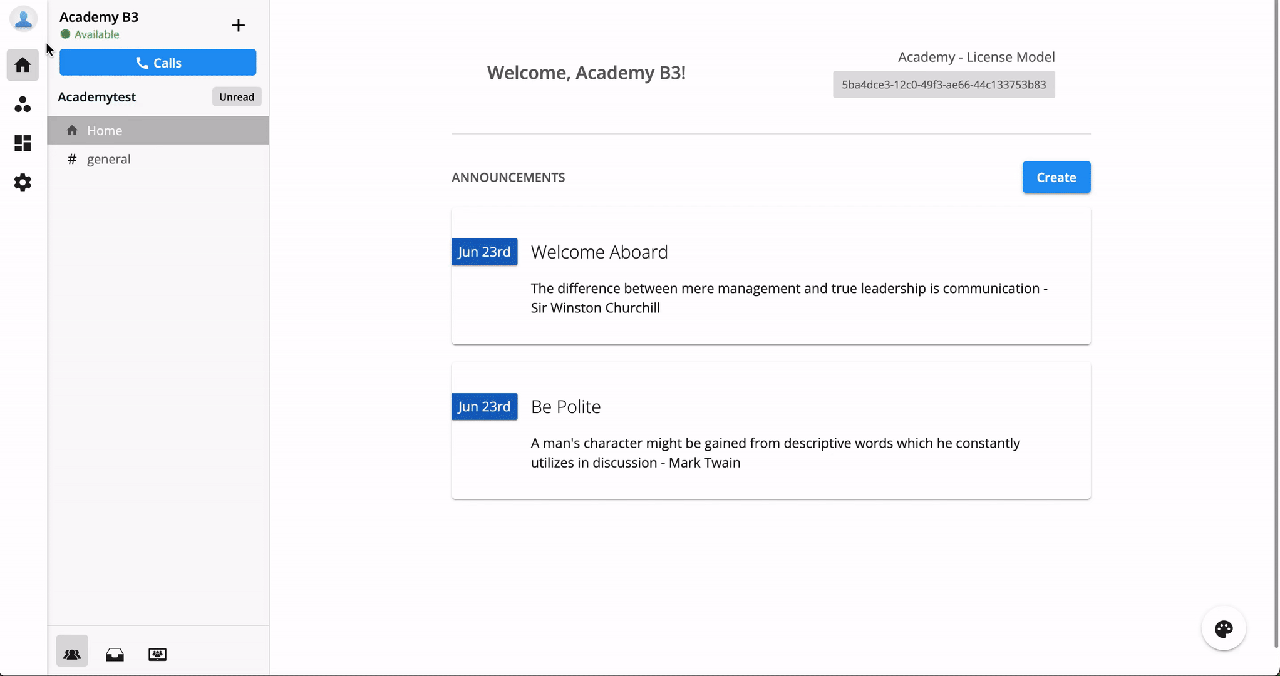Teams View
Display a list of teams in View to make it easier for the admin/owner to check or set up team members.
- Select Phone System
- Select View
- From the Drop Down list => Select your Team
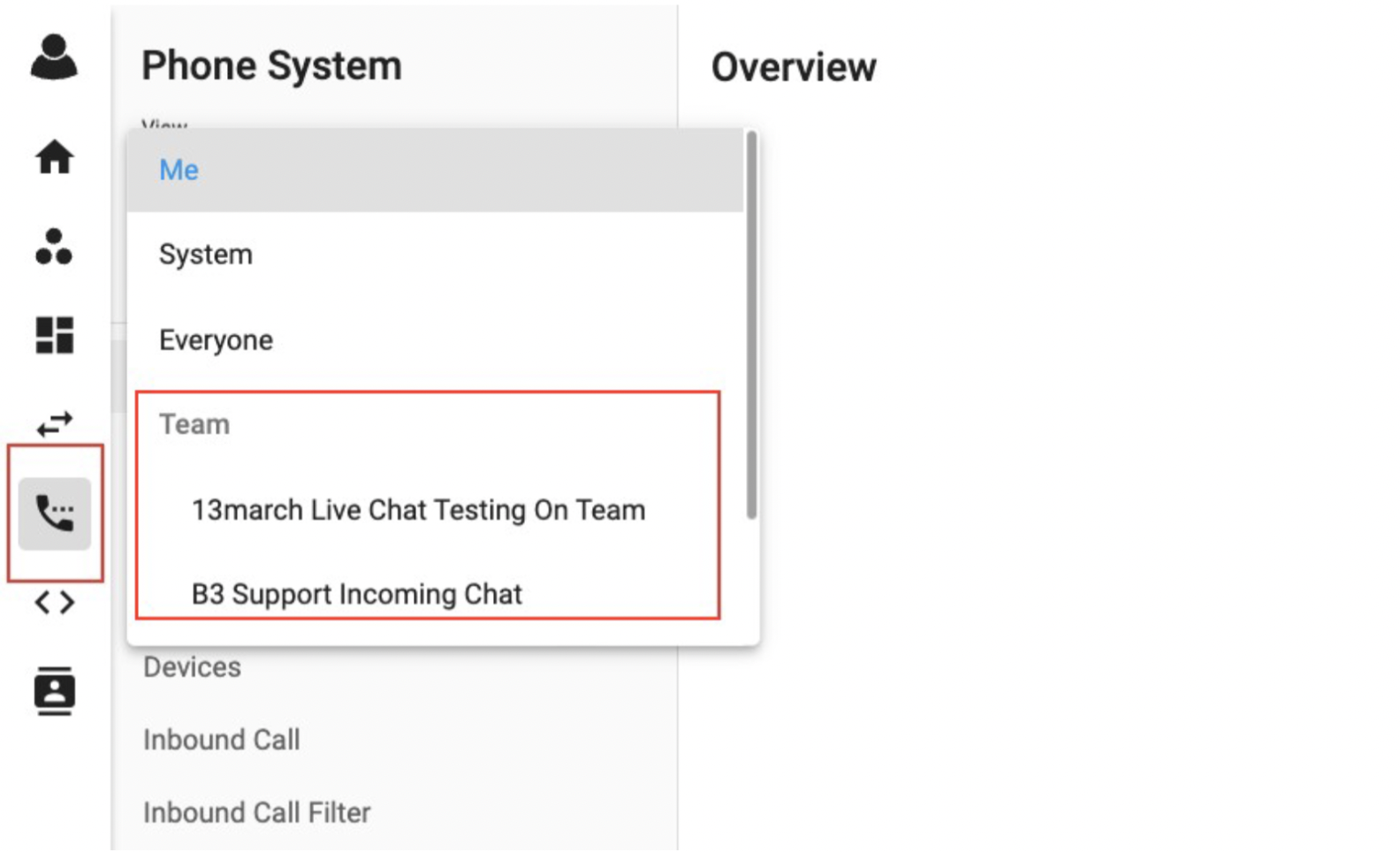 2. Create a Team
2. Create a Team
To create a new Team, follow the steps below:
- Click on the Profile icon
- Go toManage Organization
- Select Teams tab
- ClickCreate
- Add Team Name
- Create
- Click on the new team to add members for the team
- Choose Add Member
- Select Members
- Add
Note:
Maximum number of created Teams = 100 Teams