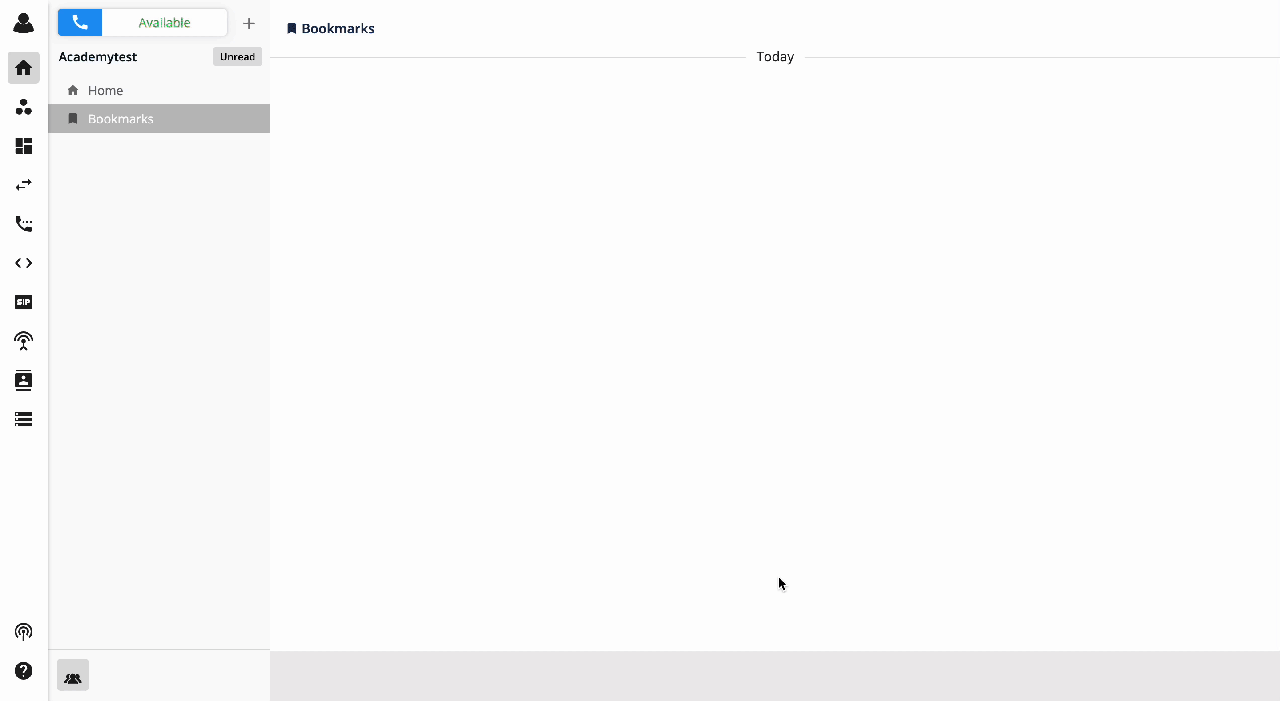Music On Hold
You can configure default music on hold for your users in this tab.
- Go toPhone System > Filter by:
- Me: if you want to manage your own extension settings
- Specific Teams: if you want to control the settings of your assigned teams. Click HERE for more information.
- Everyone: only available if you are assigned to control the settings of everyone within your organization
- Find the member you want to configure
- Go to Music On Hold
- Choose an MP3 file
- Save
Note:
After uploading an MP3 file, you can either click Upload New to upload a new file or click Revert to go back to the default music.