Check Call History
All incoming calls received through the Auto-attendant will be recorded in the Call History tab with complete details and can be exported if required.
To check the History, please follow the steps below:
- Go to the Communication Hub
- Select the Call History tab
- Choose View - Everyone
- Expand to see more details
Call History can be retrieved for up to 1 year.
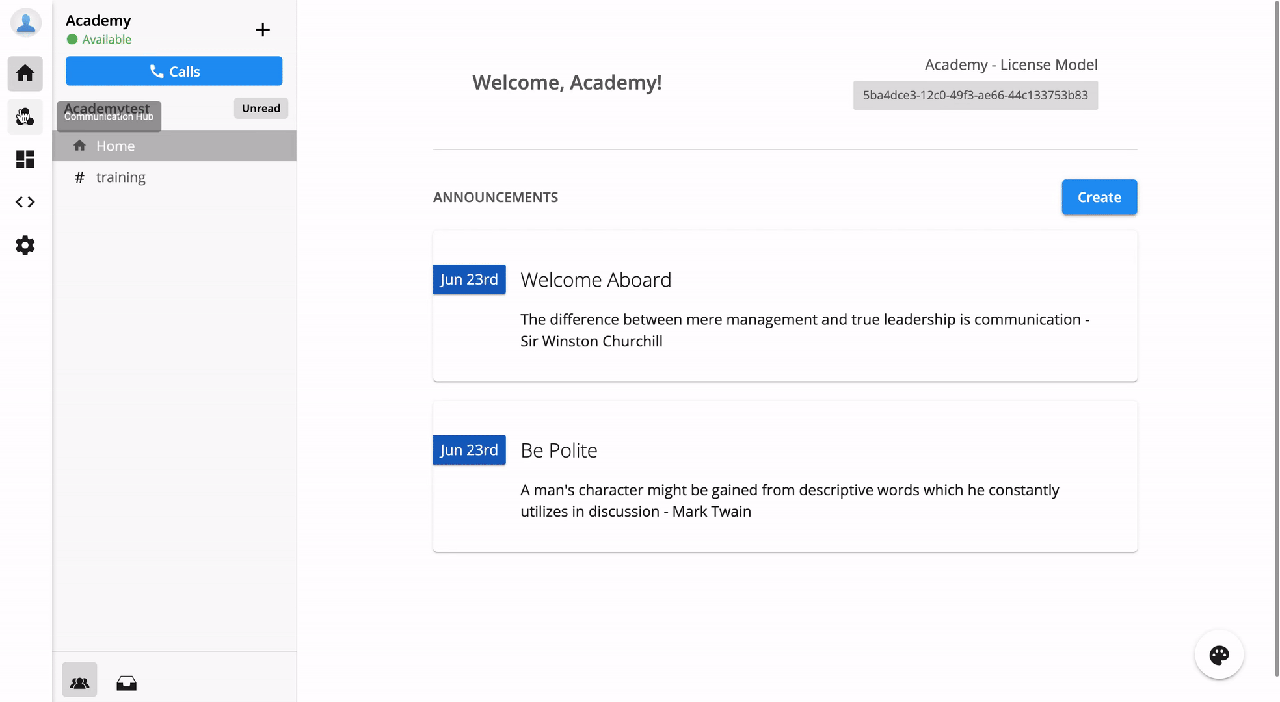
Note:
The SLA of call recording uploading on Unified History is 24 hours.
The SLA of call recording uploading process is 1500 seconds = 25 minutes.
This value is decided based on a ratio of 1:100 compared to the maximum talk time of 4 hours, with an additional 1 minute accounted for as overhead time for the file upload process.