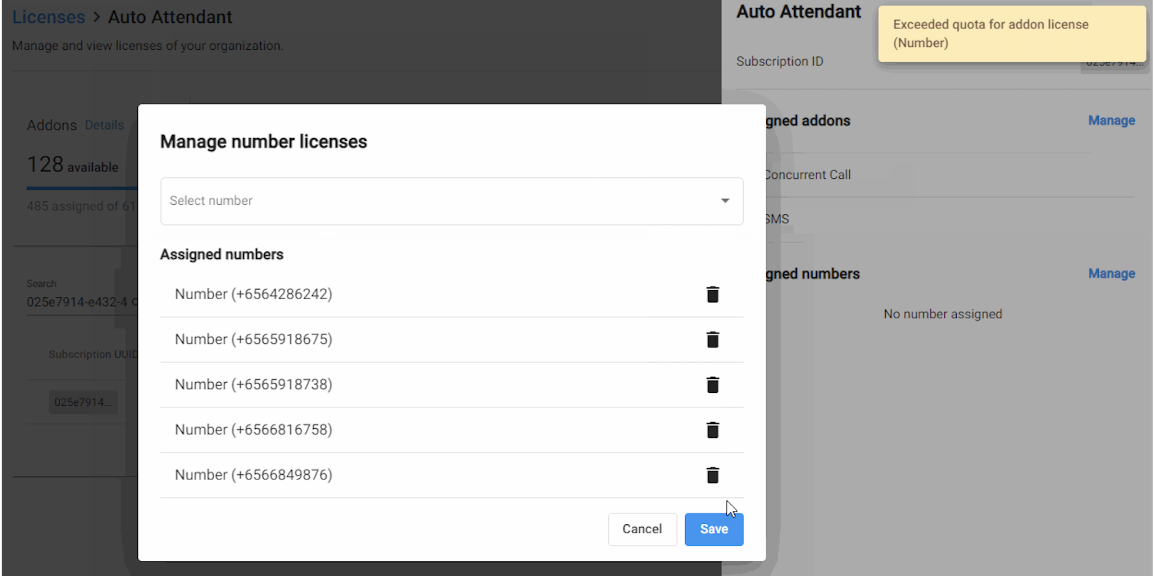Assign Number & Concurrent Call Addon Licenses to an Auto Attendant Base License
To assign a number addon license to an Auto-Attendant Base License, follow the steps below:
- Click on the Profile icon on the top left of the screen
- Go to Manage Organization
- ChooseLicenses - Auto Attendant
- Select the purchased Auto Attendant Base License
- Assign:
- Number Addon License
- Concurrent Call Addon License
- Save
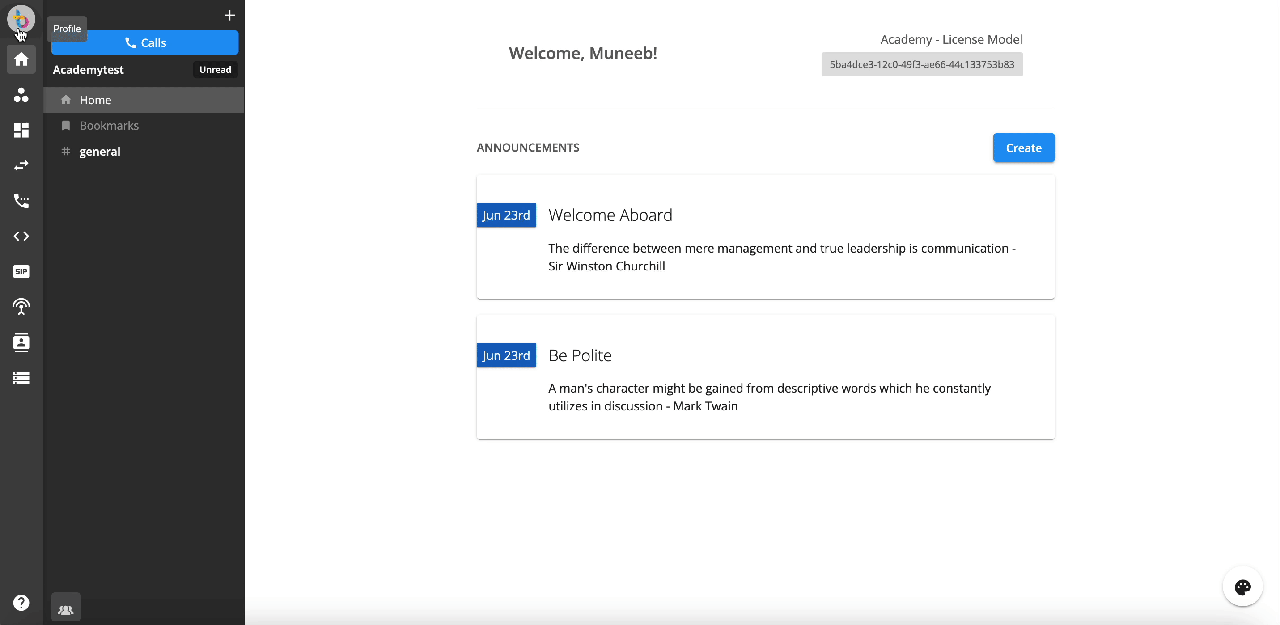
Note:
- After completing this step, ensure that the Owner has authorized you access to the Auto Attendant settings page. Click HERE for more details.
- To update Assigned Number & Add-on licences of an Auto Attendant Flow click HERE.
- To expand the Auto Attendant capability, we support multiple assigned numbers for Auto Attendant base licenses.
- A maximum of 100 Number Add-on Licenses can be added to an Auto Attendant base license.
- If it exceeds the allowed limit, system will show an error message “Exceeded quota for Number add-on license.”