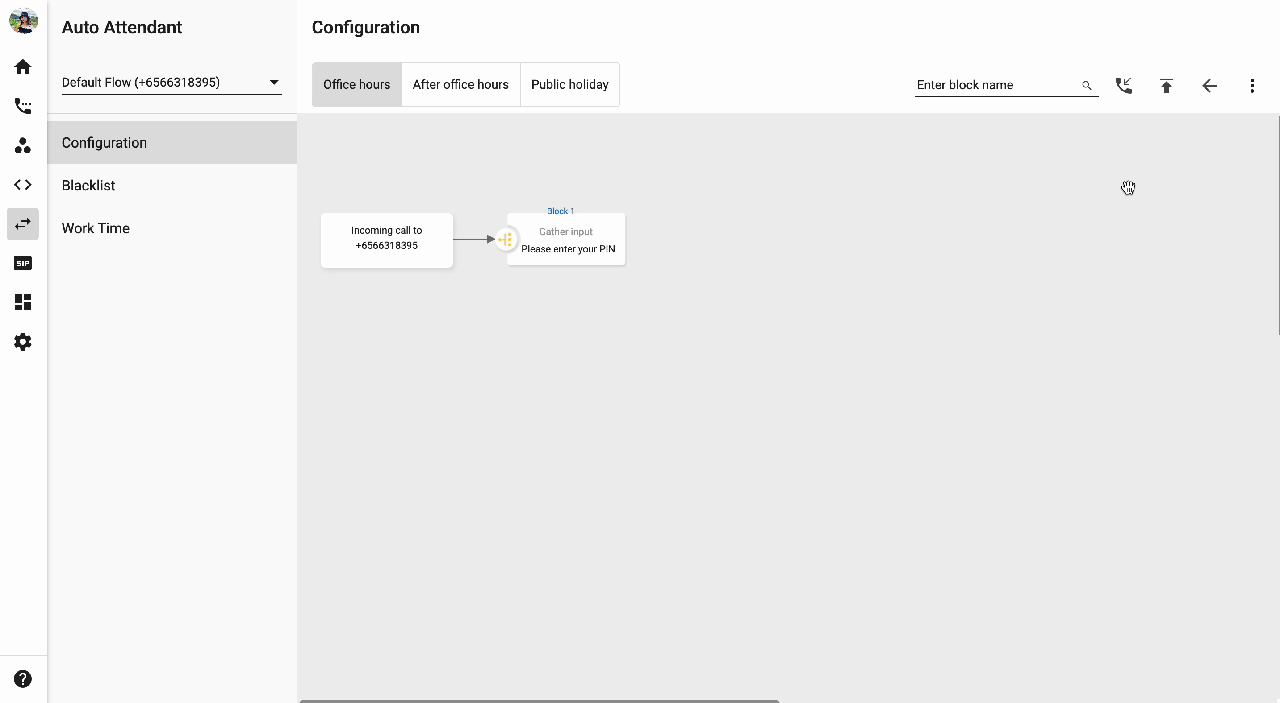Test and Deploy a Workflow
Test a workflow:
After finishing creating/editing the flow, theOwner/Admins can make a call to test the new flow before deployment.
- Number: the number will receive a test call from the system
- Rule type: the workflow you want to test
- Caller ID: the Auto-Attendant number
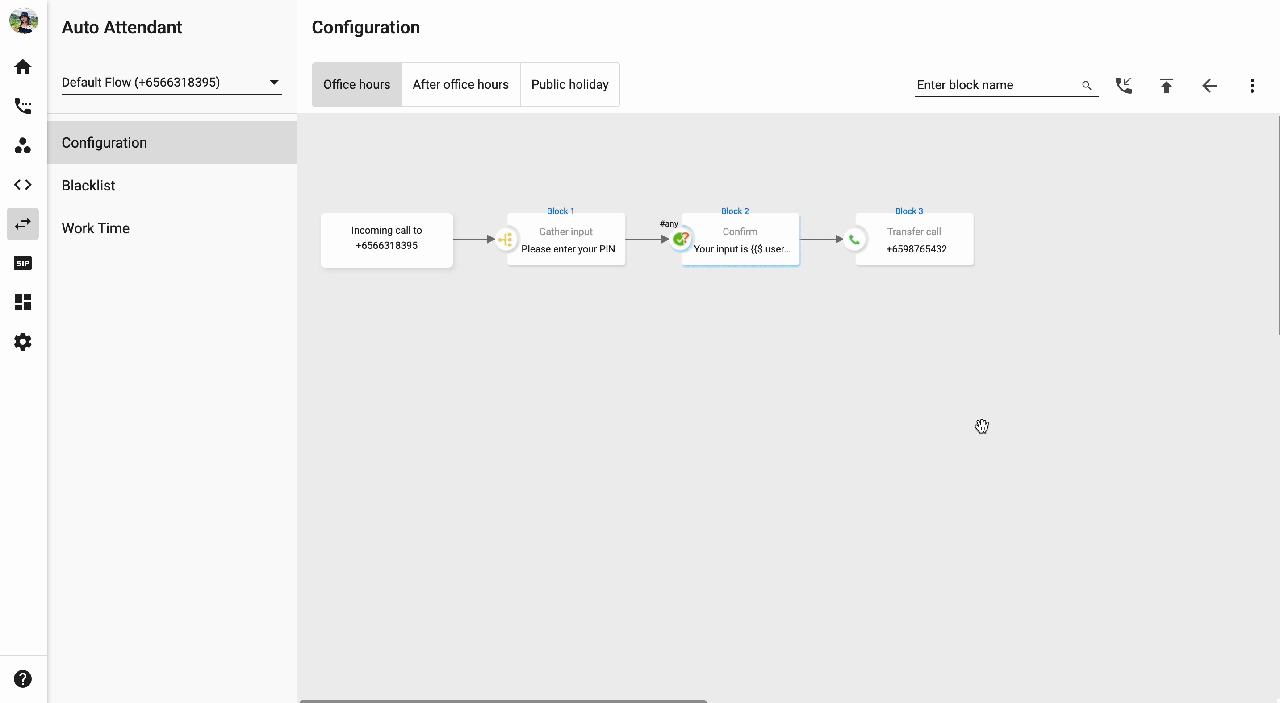 Deploy/Launch the flow:
Deploy/Launch the flow:
Once ready, the Owner/Admins can launch/deploy the new version.
There are 2 available options:
- Launch now: Tick Publish now > Publish
- Launch later: Choose date and time >Schedule
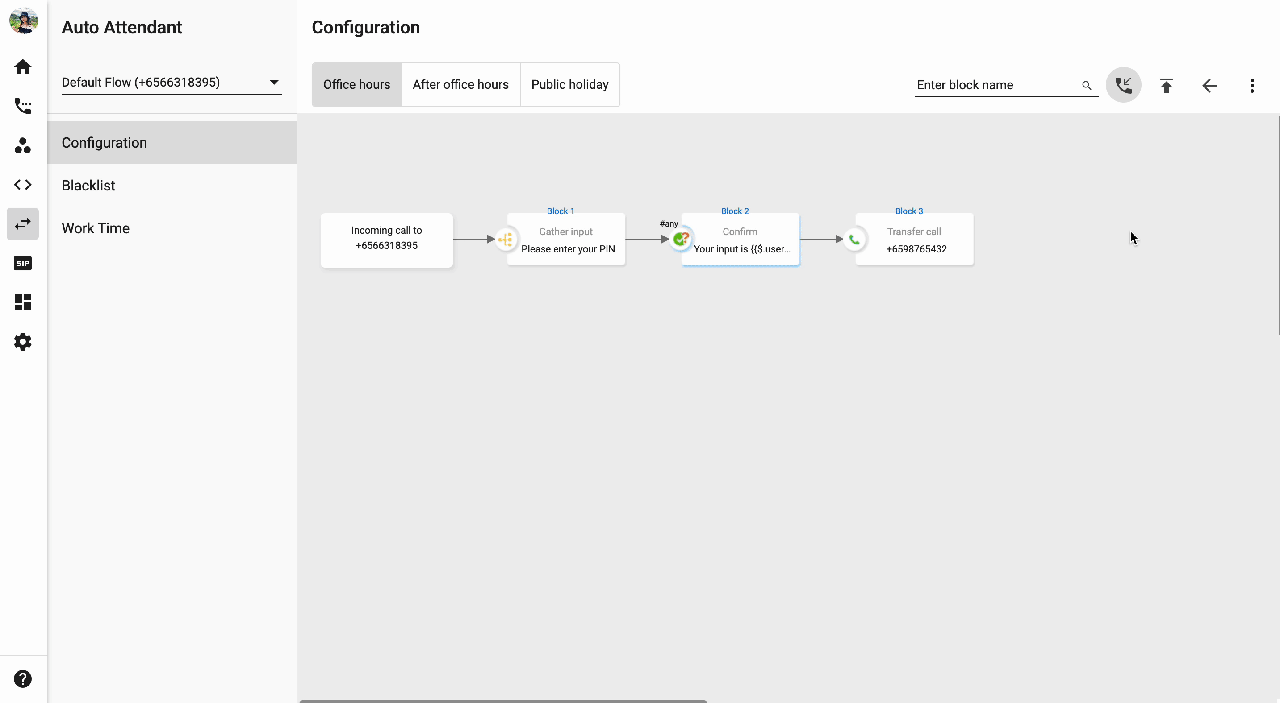 Cancel and go back to the stable version:
Cancel and go back to the stable version:
Users can cancel the edit and go back to the stable version anytime.
Note:
There will be no impact on the stable version during the editing process.