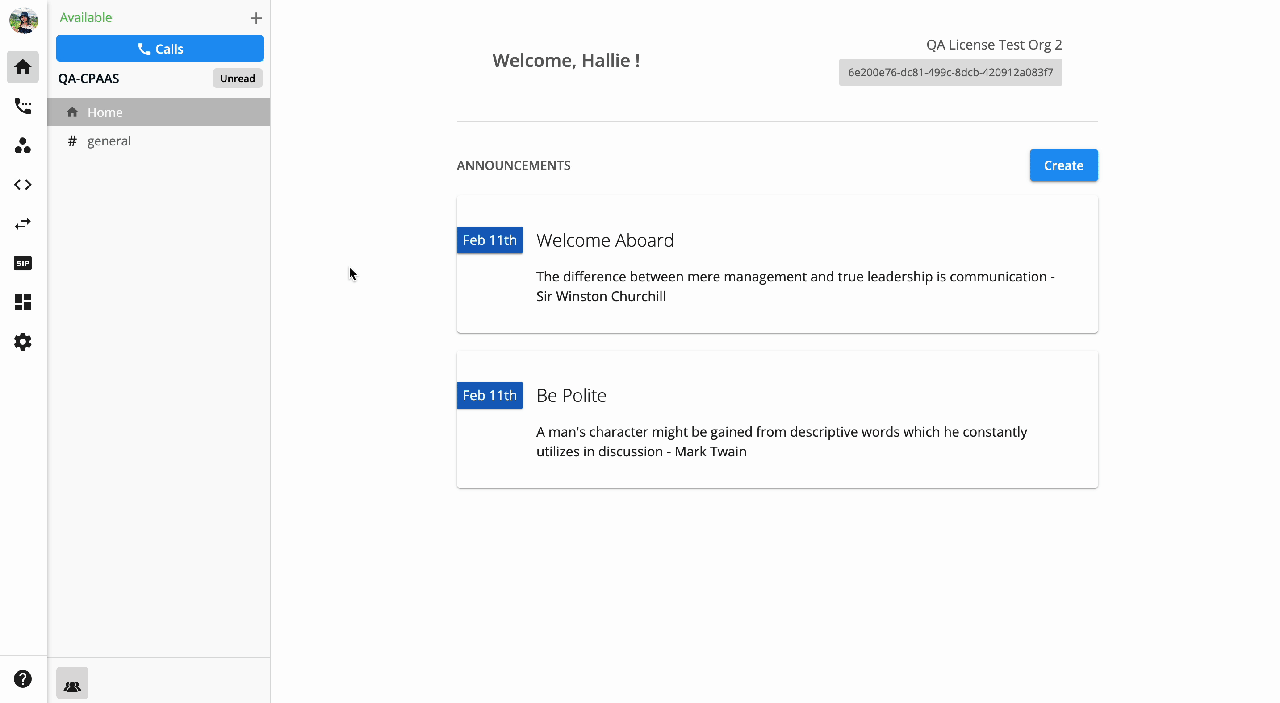Block Unwanted Calls
For cases of Unwanted Calls (e.g. fraud, spam, phishing), the Owner/Admins can block a specific number from going through the Auto-attendant number.
It works by filtering the incoming call ID through the list before pushing it through the workflow.
In order to set up, please follow the steps below:
- Go to the Blacklisttab
- Choose:
- **Block a number:**Input a particular number to block
- Block Anonymous number
- Add