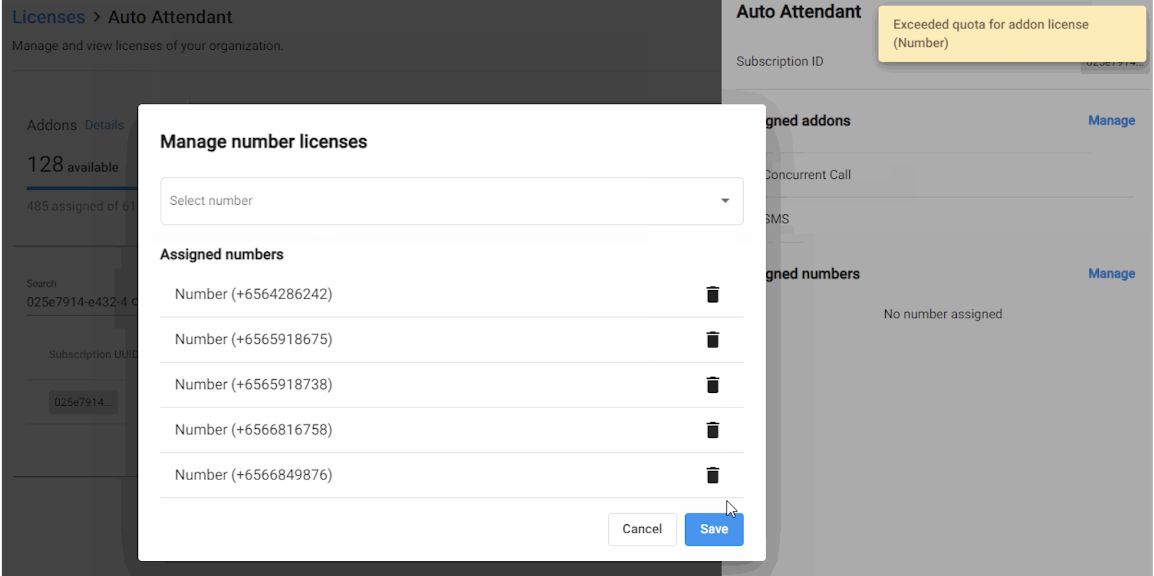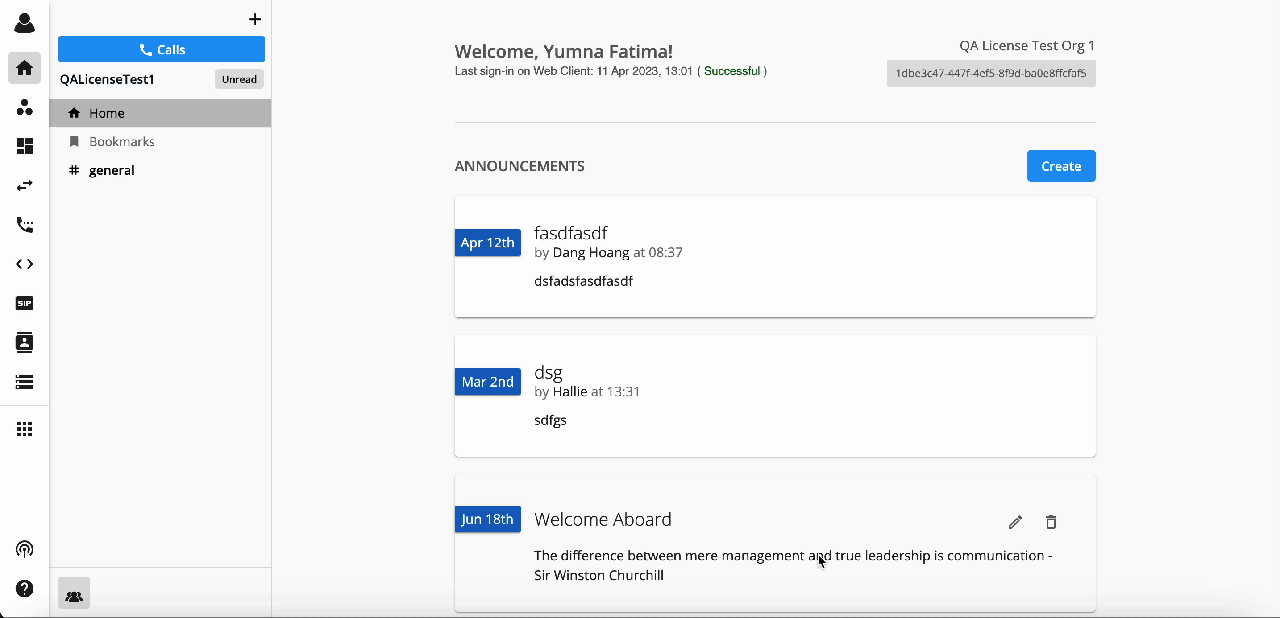Update Assigned Number & Addons of an Auto Attendant Flow
To update the assigned Number and Addons of a particular Auto Attendant Flow, please follow the steps below:
- Go to Auto Attendant> Overview
- Copy the Subscription UUID
- Go to Manage Organization > Licenses
- Click on the Manage icon next to Auto Attendant
- Paste the Subscription UUID in the Search bar
- Click on the pencil icon to Edit
- Click on Manage to Assign Number and Addons
Note:
- To expand the Auto Attendant capability, we support multiple assigned numbers for Auto Attendant base licenses.
- A maximum of 5 Number Addon Licenses can be added to an Auto Attendant base license.