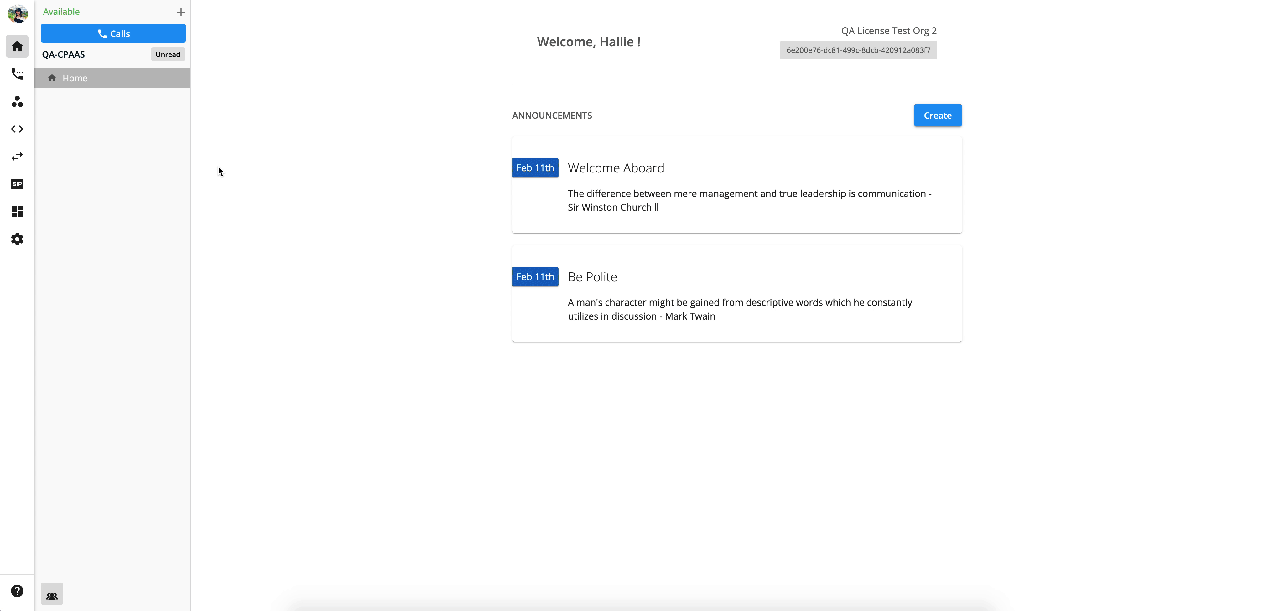Configure a Workflow
Notes:
- 1 Auto Attendant license is equal to1 Workflow only.
- Only the Ownerand the granted Admins can access and configure the Auto Attendant workflow (ClickHEREto know how the Owner can grant access to an Admin).
1. Configure a workflow
In order to start configuring the Auto-Attendant workflow, follow the steps below:
- Go to Auto Attendant
- Select a particular flow that you want to configure
- Go to Configuration
- Click Edit to configure the workflow. You can create different call flows for the following relative scenarios:
- Office Hours
- After Office Hours
- Public Holiday
- Start configuring the workflow by clicking on the first block > choose **Next Step(s)**to see the list of available commands:
Commands:
- Gather Input: Add instructional/greeting messages to gather the input of callers (e.g. extension number or passcode) so that they can be connected to the right person/department directly.
- Transfer Call**:**Directly forwards the caller to a Physical SIM (if any), Phone number, Extension, or Call Centre Queue.
- Record Call & Notify**:**For missed calls & voicemail options. Notification can be sent via email and/or SMS.
- Play Message Only: Play a message to the callers.
- Set Condition: Calls that satisfy the conditions set will be forwarded to the specified destination or command.
- Confirm: Used if Caller confirmation is needed.
- Webhook**:**Used for delivering Auto-attendant data to other third-party applications in real-time.
- Forward To: forward calls to a particular block within the workflow.
- Genie: Supports Authentication Flow (Call Center) to verify the identity or to validate the authenticity of data. (Contact our Technical Support for more details).
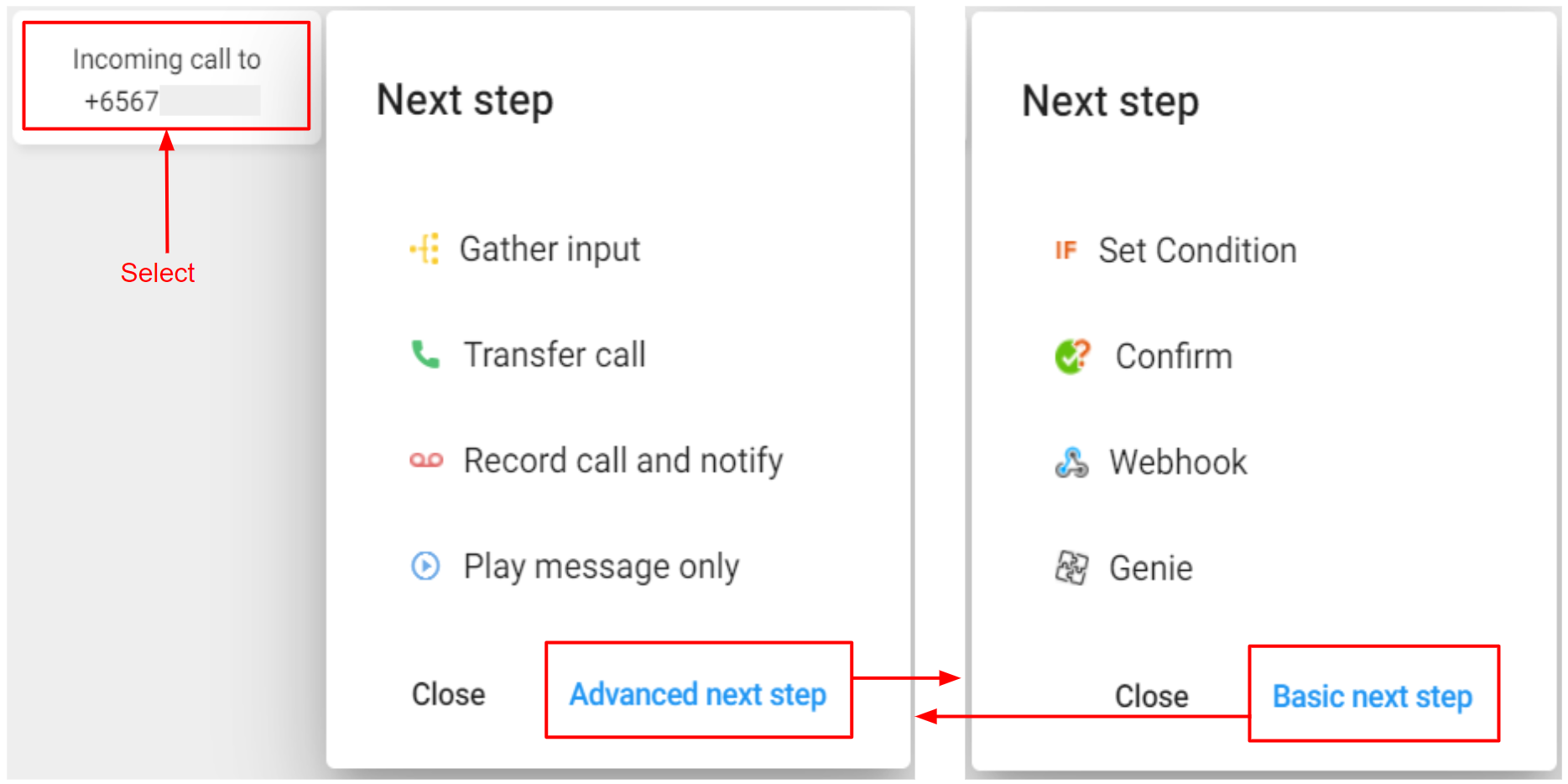
There will be no impact on the stable version (if any) during the editing process until it is deployed.
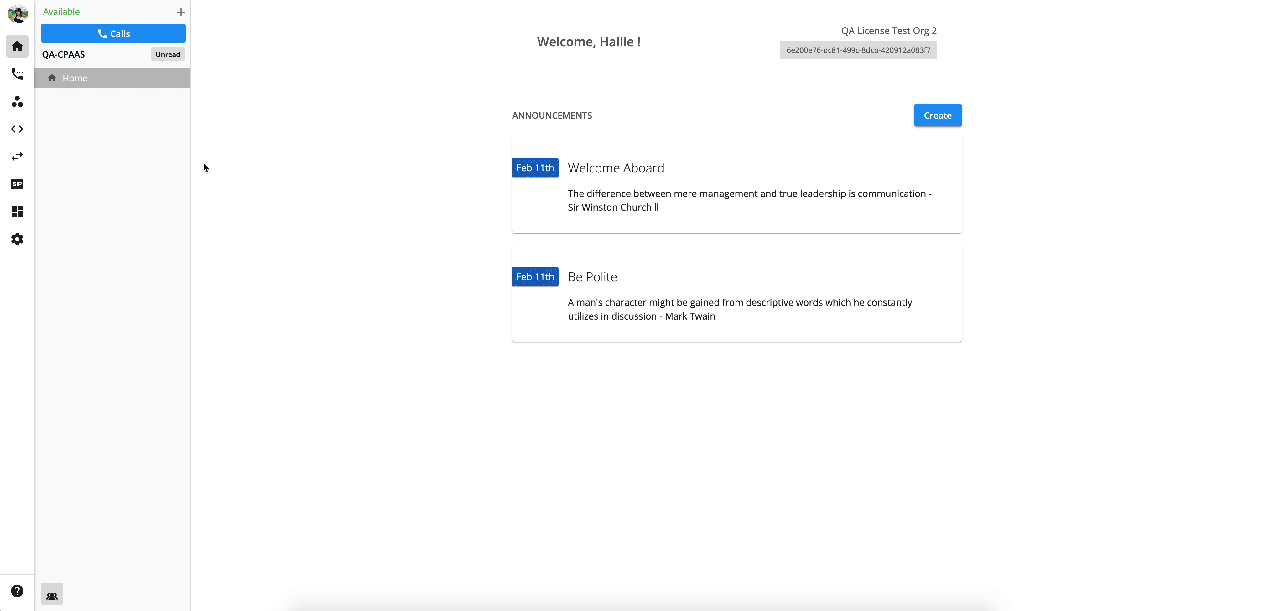
2. Export/Import a workflow template
Users can export/import a call flow template (if any) to the Configuration page and edit the information accordingly.
Click HERE to have some basic workflow templates.