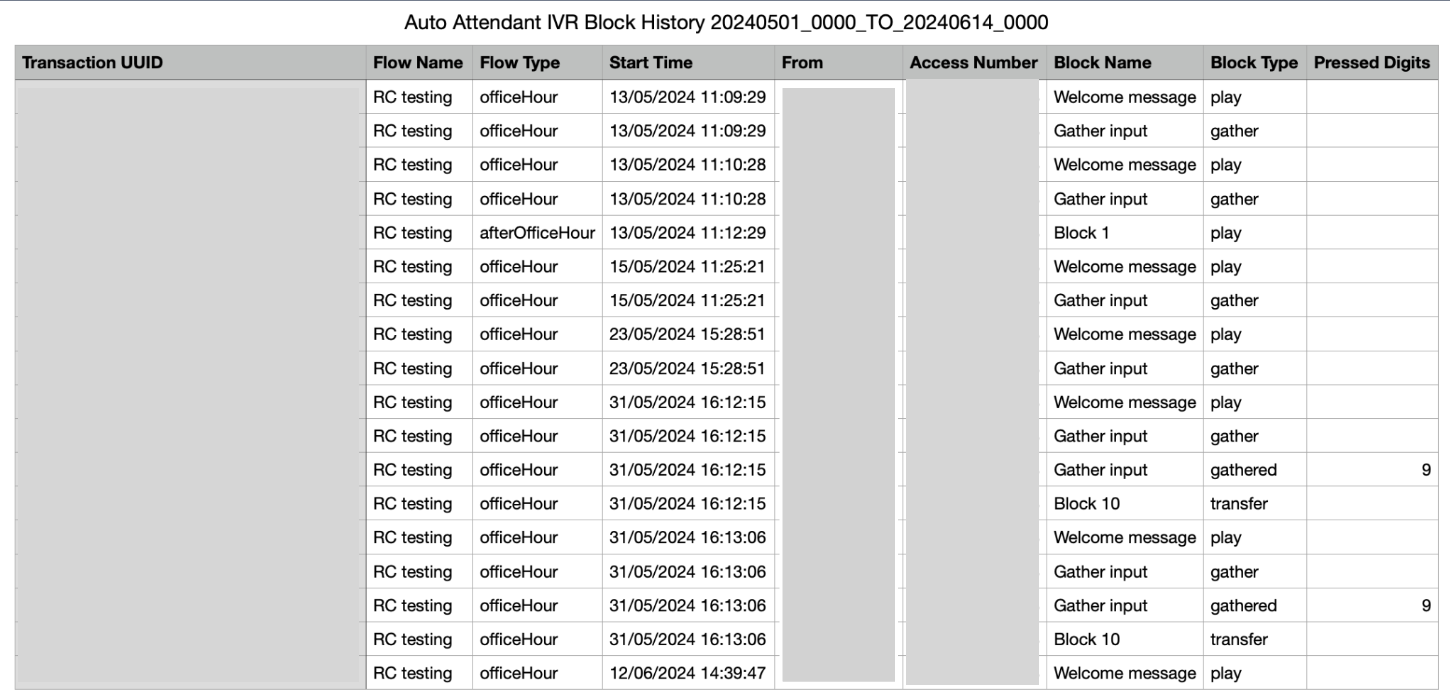Call Journey Report
The Call Journey Report offers detailed insights into customer interactions within the Auto Attendant flow. Users can export all call flow details, starting from the caller's initial access to the Auto Attendant and ending when they reach an agent for each transaction.
- Select Auto Attendant
- Select a specific flow for which you want to extract the report
- Go to Call Journey Report tab
- Select the Date range for which you want to extract the report
- Date Range to filter the report =< 100 days
- Click on Download CSV
- The report will be downloaded in a CSV format
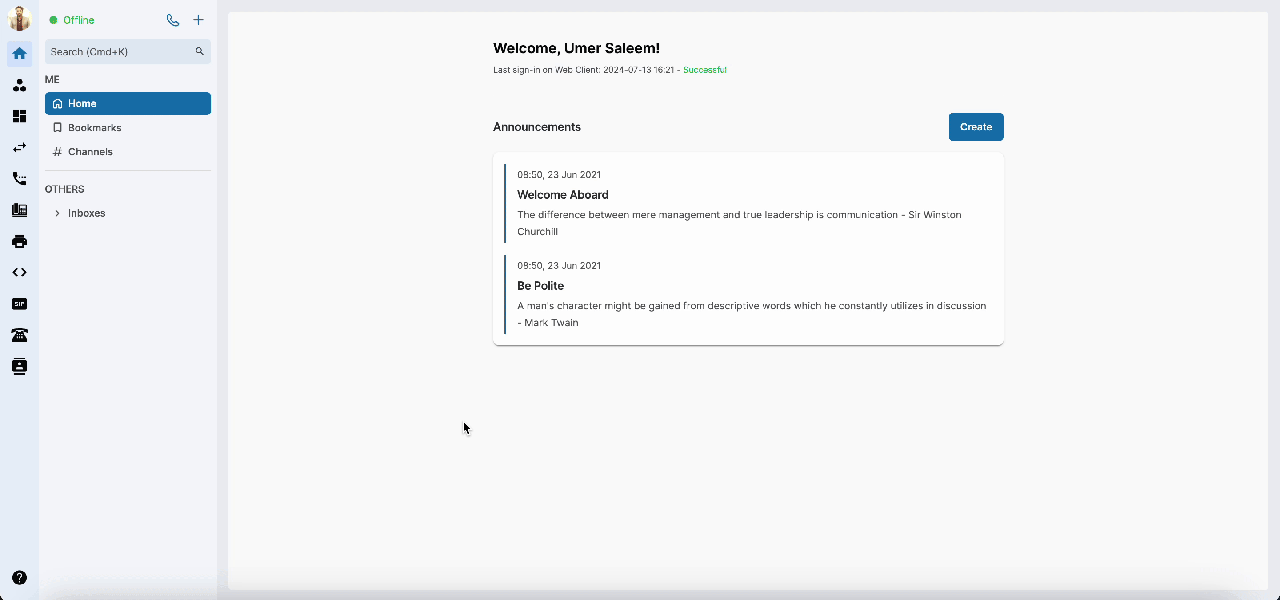 Report Format
Report Format
The downloaded report will be in a CSV format.
| Column Name | Description |
|---|---|
| Transaction UUID | Transaction UUID of that particular transaction |
| Flow Name | Flow name described in Auto Attendant |
| Flow Type | Flow type:* Office Hours * After Office Hours * Public Holidays |
| Start Time | The time when the flow initiates |
| From | Caller number |
| Access Number | Auto Attendant number |
| Block Name | Name of the block defined in Auto Attendant flow |
| Block Type | Type of block defined in the flow |
| Pressed Digit | Digit pressed by the customer |