Action - Send SMS Message (legacy)
Introduction
This action is used for sending an SMS to the customers.
- REQUIRED INPUTS
- Destination
- Sender Name
- Message
- OUTPUT
- SMS Job ID
Configuration
In order to configure this action, follow the steps below:
- Click the (+) icon, choose to Send SMS Message action
- Configure input parameters:
- Destination Number
- Sender Name(can be either your purchased number orrebranded sender ID/name)
- Message
- You can add outputs of previous actions into your message template if needed.
- Add
- Expose Output*(optional)*
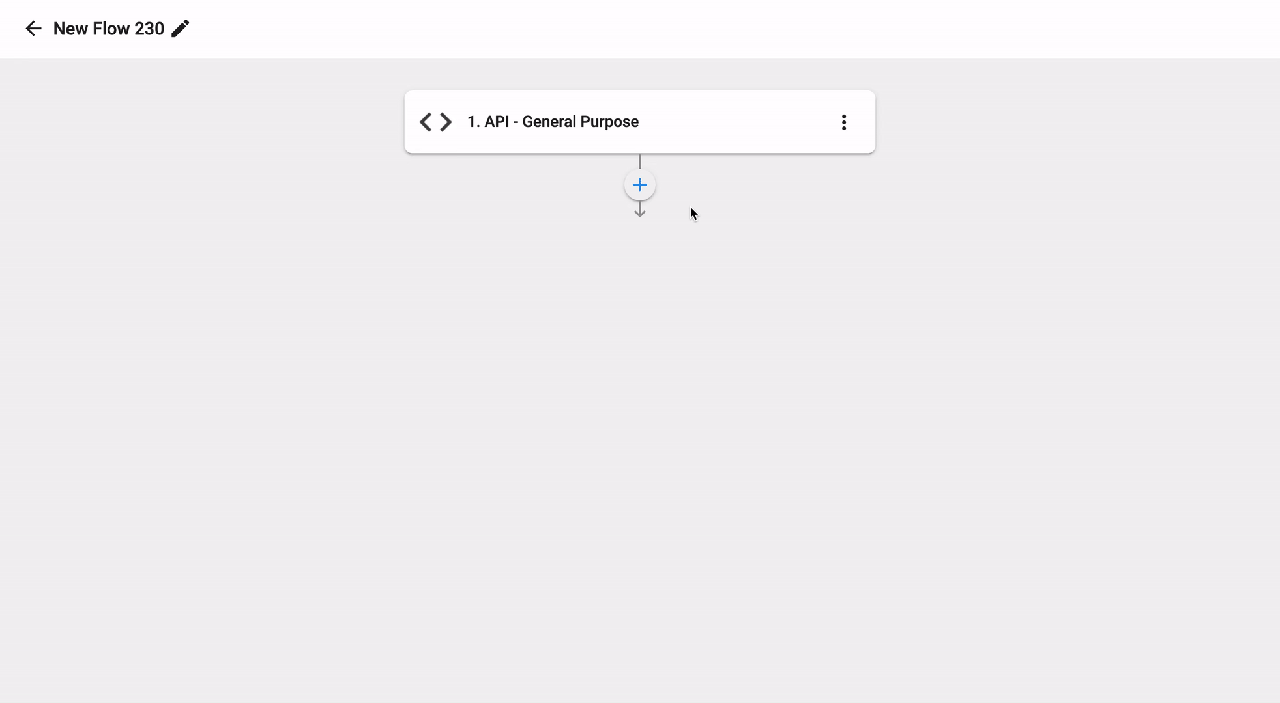
Note:
Click HERE for content limitations.