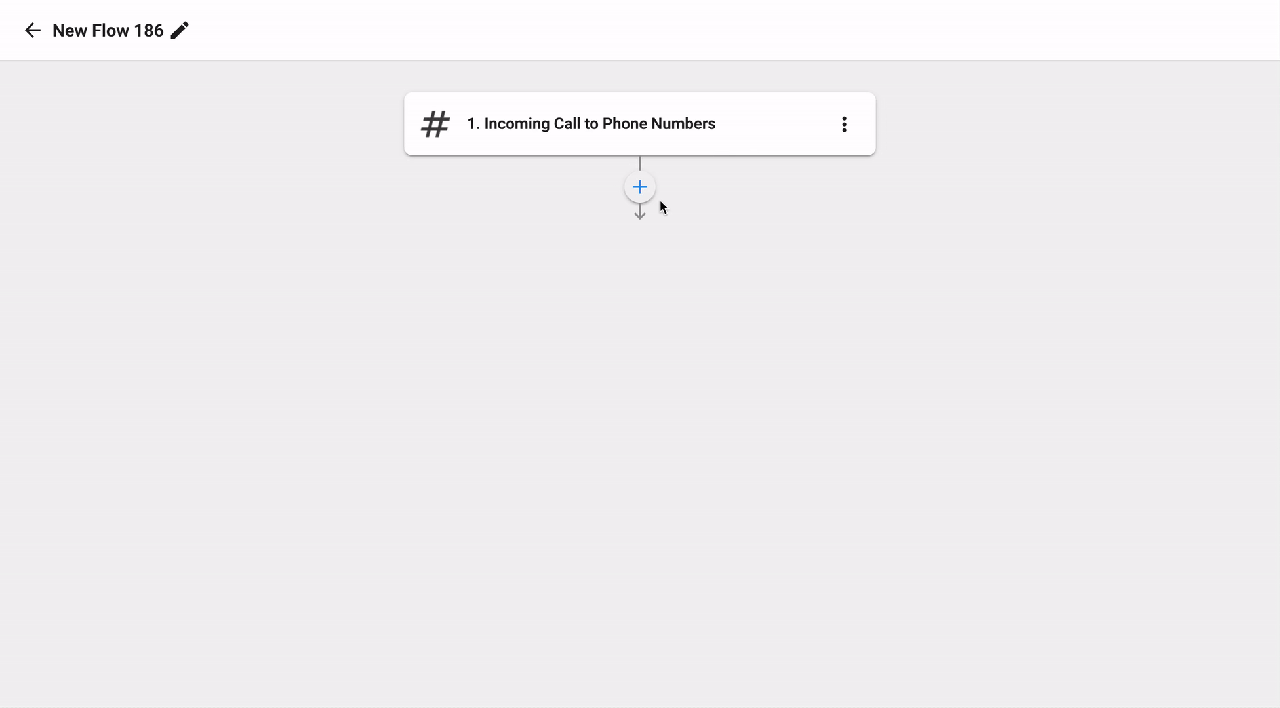Action - Add a Custom Tag
Introduction
Add a custom key-value tag to your call details.
- REQUIRED INPUTS
- Key
- Value
- NO OUTPUT
Configuration
In order to configure this action, follow the steps below:
- Select an Event
- Click the (+) icon, choose to Add a Custom Tag action
- Configure Parameters:
- Key: Type your tag key.
- Value: You can type your tag value or use the output of previous actions. Click the dashes icon to choose outputs of previous actions.
- Add