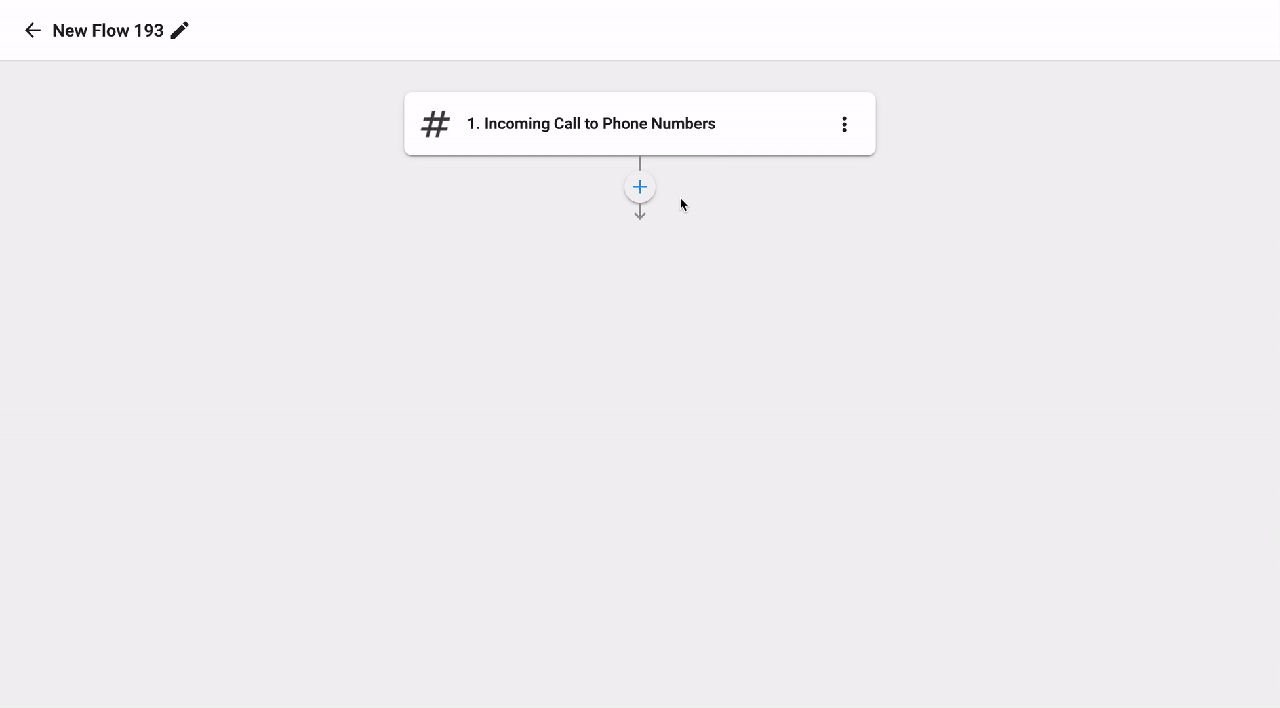Action - Custom Action
Introduction
- Custom Action is mainly designed for developers. It is using the HTTP Method to perform the actions.
- There are various HTTP request methods, and each one is assigned a specific purpose.
| HTTP Method | CRUD operation |
|---|---|
| GET | Read |
| POST | Create |
| PUT | Update / Replace |
| PATCH | Update / Modify |
| DELETE | Delete |
Configuration
In order to configure the custom action, please follow the steps below:
- Click the (+), choose to Custom Action
- EditAction name (optional)
- Select Method:
- GET - POST - PUT - PATCH - DELETE
- Provide a URL
- Add Header (optional)
- Provide Key and Valuefor each Header
- Add Body fields*(optional)*
- Ensure using JSON format
- Add Sample Response Content (optional)
- Select Add button to finish