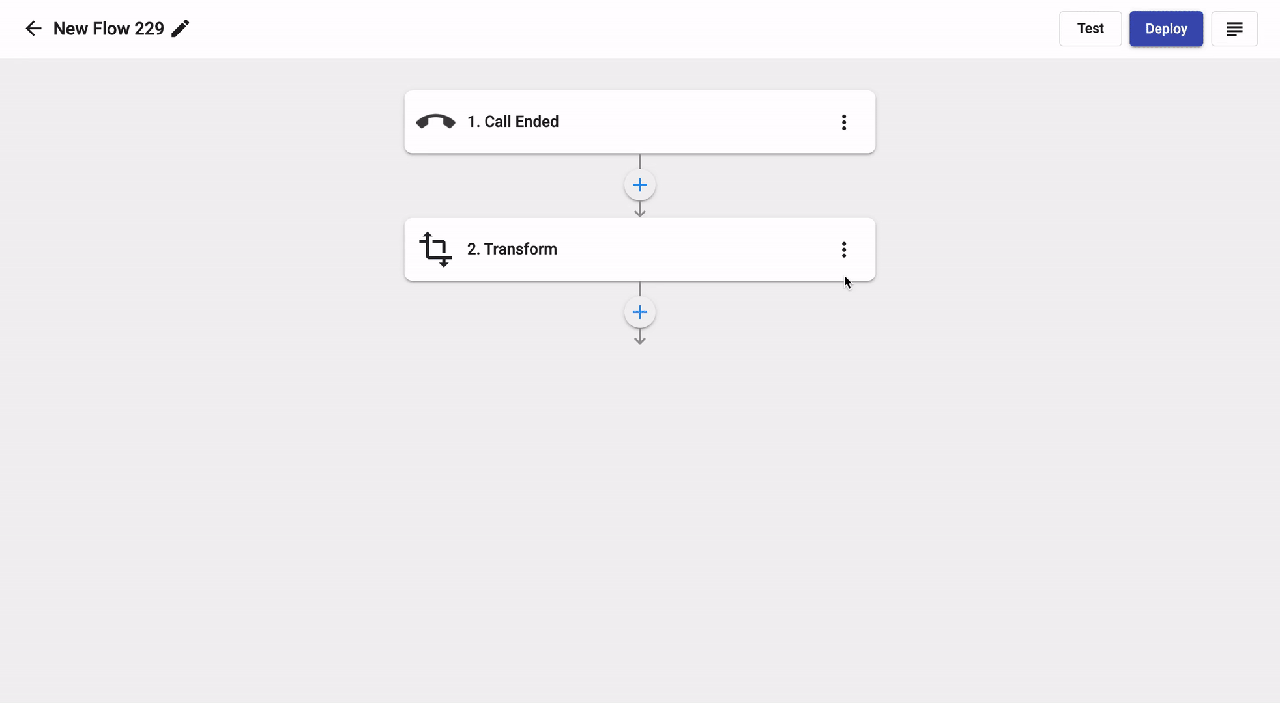Configure an Action
Once you successfully added an Action into the Flow, you will have the following options:
- Edit
- Output
- Replace
- Delete
1. Edit
In order to edit an action, please follow the steps below:
- Select the action that you want to edit
- Click on the3-dots icon, choose Edit
- Amend the parameters
- Update
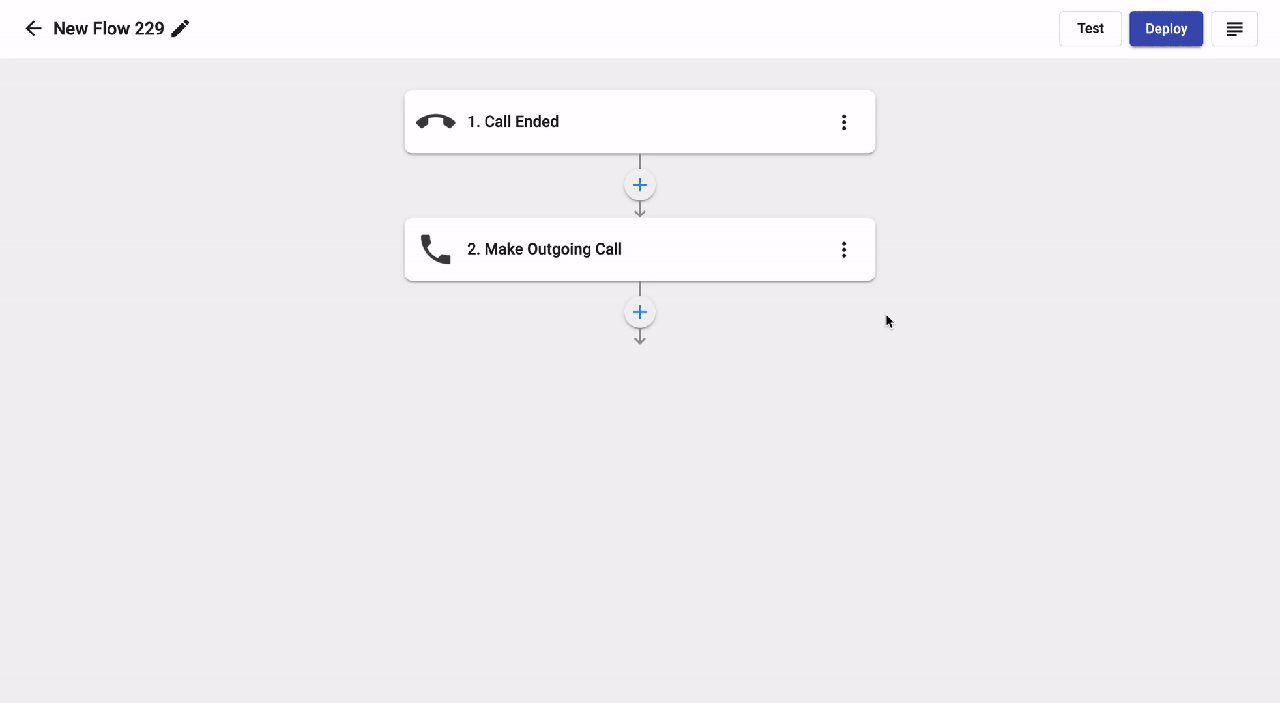 2. Output
2. Output
This option allows you to expose the outputs of this action to become inputs of the next actions.
In order to do so, please follow the steps below:
- Select the action that you want
- Click on the3-dots icon, choose Output
- Tick the box - Expose outputs to subsequent actions
- Update
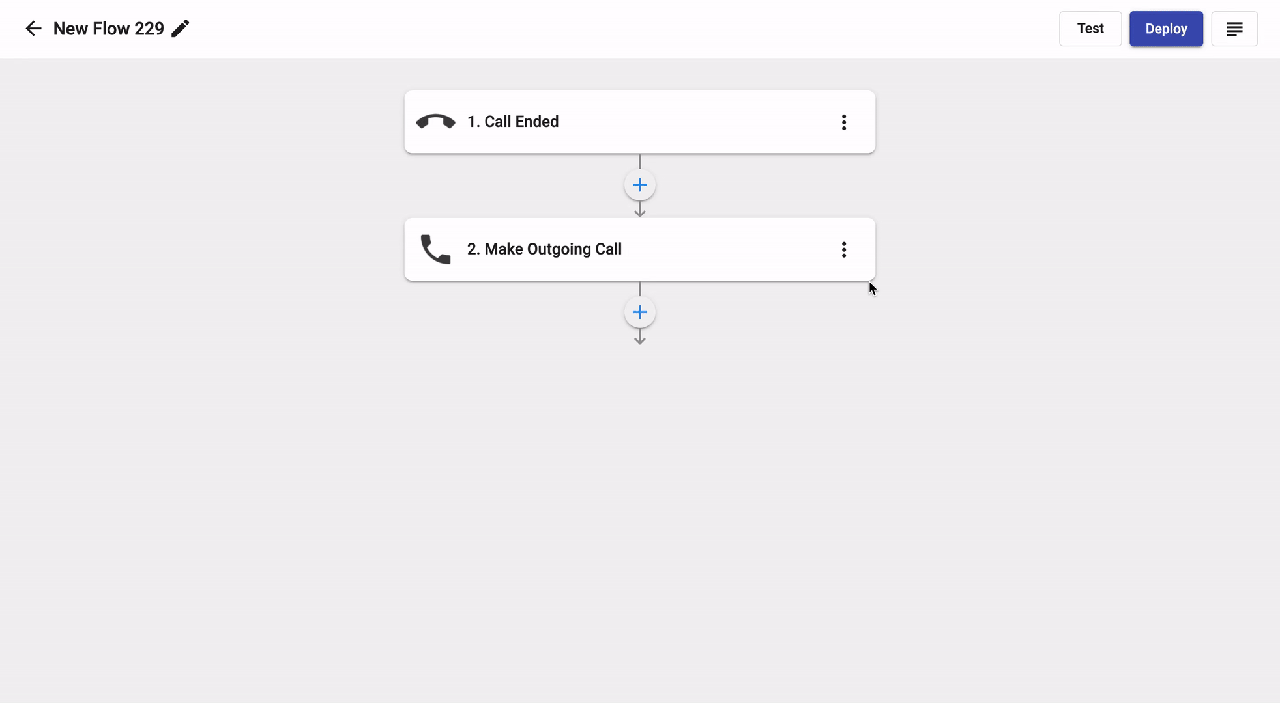 3. Replace
3. Replace
In order to replace action, please follow the steps below:
- Select the action that you want to replace
- Click on the3-dots icon, choose Replace
- Select new Action from the list
- Configure the selected action as normal
- Replace
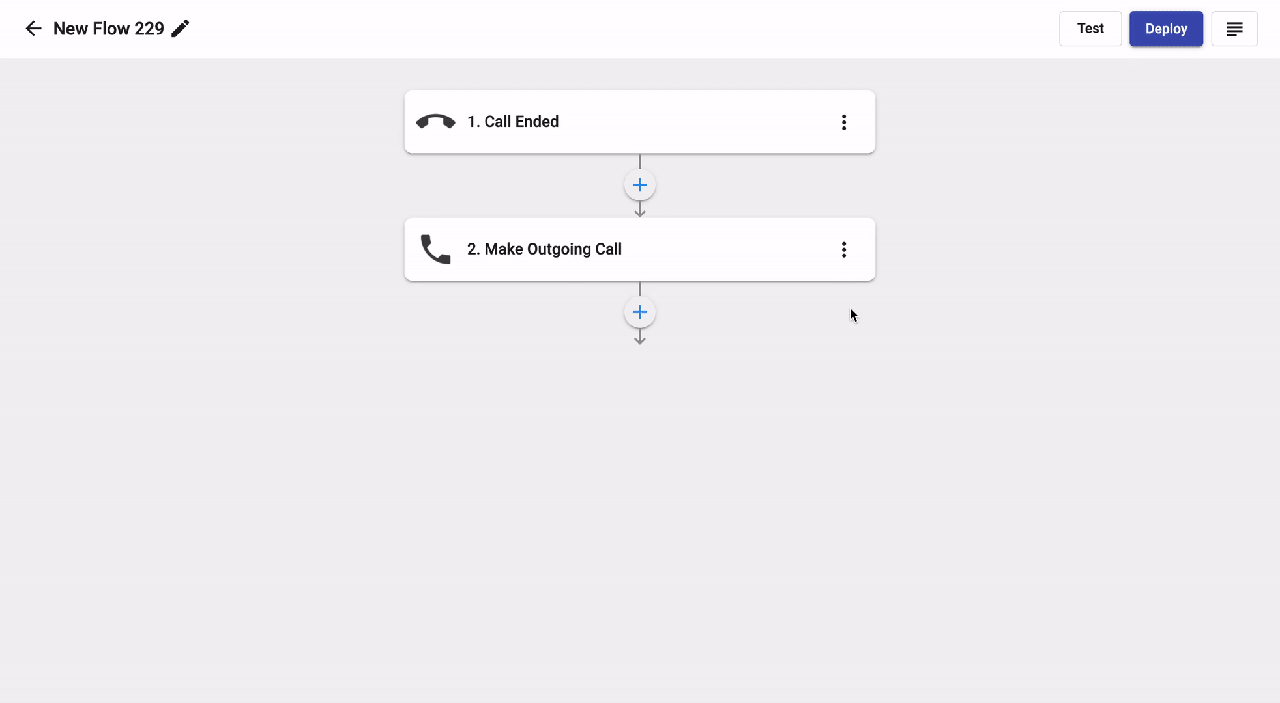 4. Delete
4. Delete
In order to delete an action, please follow the steps below:
- Select the action that you want to delete
- Click on the3-dots icon, choose Delete
- Confirm to take action