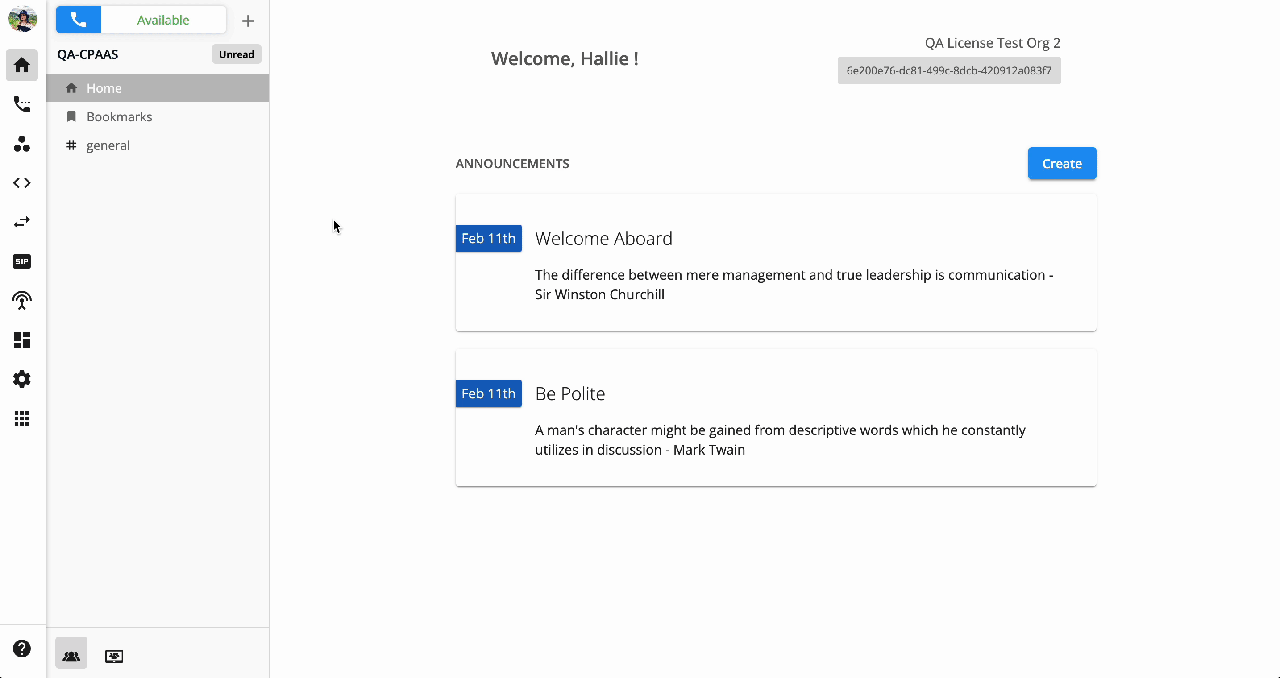Action - Add Note
Introduction
Submit a response to a created Form.
- REQUIRED INPUTS
- Note UUID
- Template UUID
- NO OUTPUT
Configuration
In order to configure this action, follow the steps below:
- Click the (+) icon, choose to Add Note
- Configure input parameters:
- Note UUID
- Template UUID: Choose a createdForm
- Custom Fields(optional)
- Key
- Data Type:
- Boolean
- Number
- String
- Value
- Add
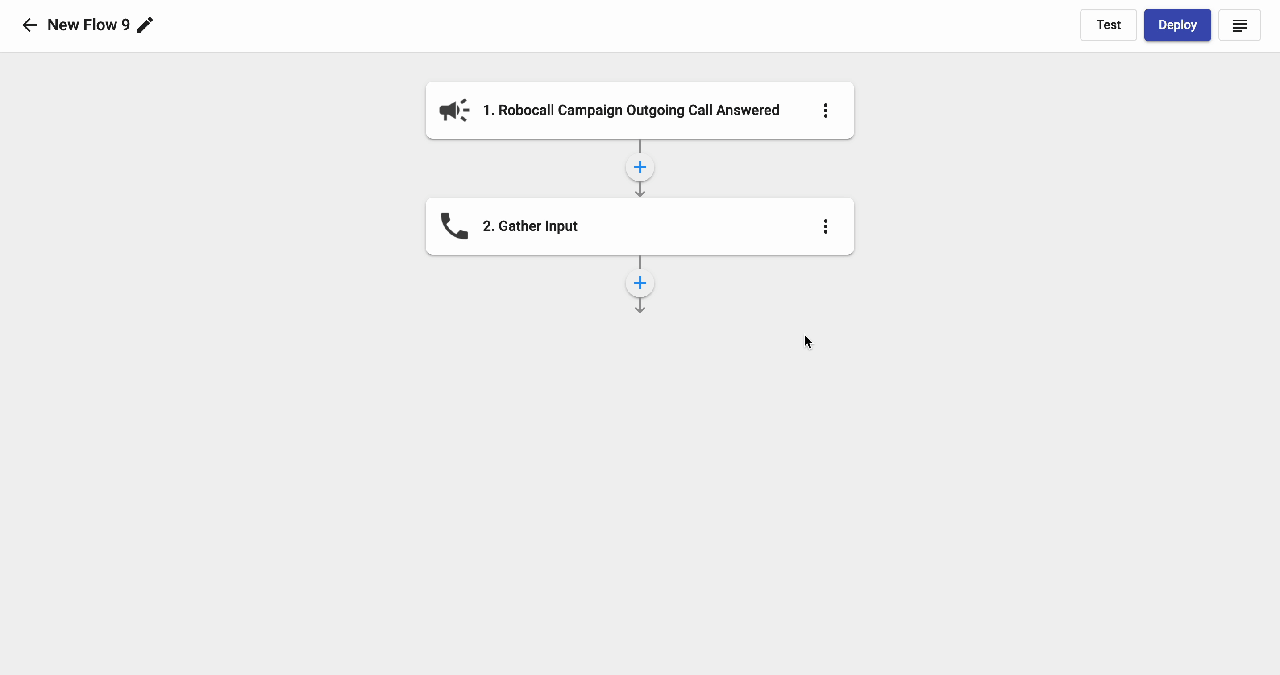 Note's Responses
Note's Responses
To check the report of what the recipients have responded based on the created Form, follow the steps below:
- Go to Communication Hub > Notes
- Click on theeye icon to view the created note template
- Click on the download icon to see all the responses of the recipients.
- Choose the time range (up to 1 year)
- Download